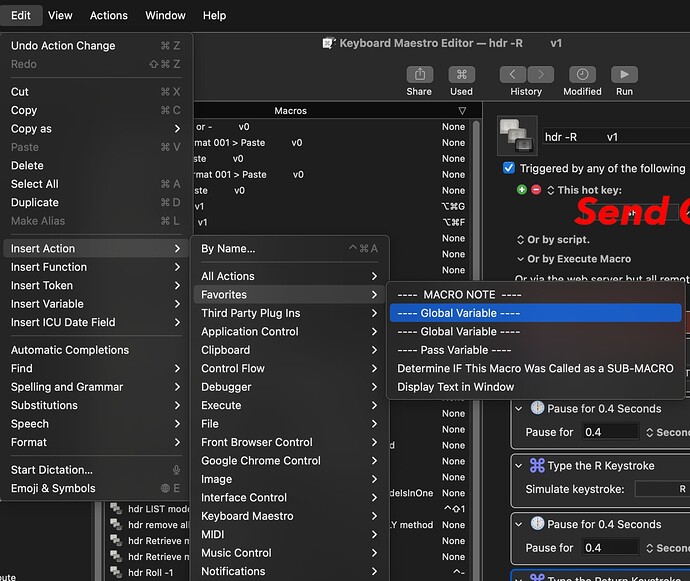I've accidentally added some items to the favorites list and now need to delete them. I have not found a way to do this yet. I read the manual, but it is unclear or wrong.
Do you mean the favorite actions? Just type backspace.
1 Like
I guess it was too obvious for me to consider.
Actually I still dont know how to remove favorite action.
Please see the picture.
I add ---- Global Variable ---- to favorites two times. So I want to remove one of them. But I can't find the right way to do this. And based on this Post, press backspace, also doesn't work.
You need to delete the Favorites from the Actions popup.
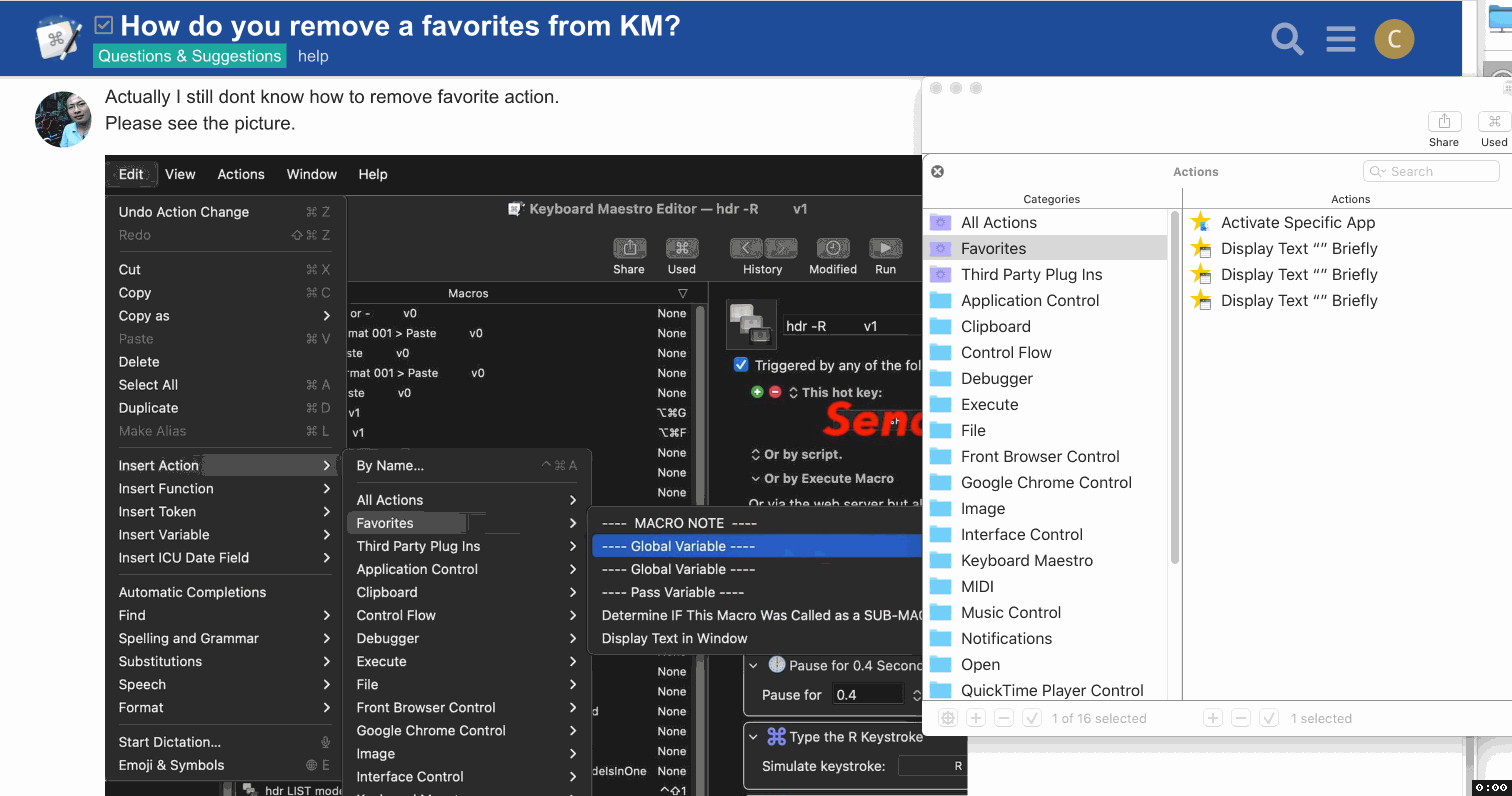
3 Likes
I tried. Success. Thanks!
I had the exact same problem!
I had the same problem in the Actions Popup, and thanks to @Yu_Cai I have been reminded about the Edit > Insert Action menu. This looks like it may be faster to find things than the popup menus.