I tried to edit the title of a post I had just made. There is a pencil next to the title, and clicking it gave me an input box where I could edit the title. However, I couldn’t find a way to accept the edit.
Click on the check button ![]() to save, or on the x button
to save, or on the x button ![]() to cancel.
to cancel.
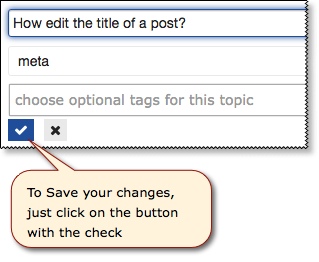
Curious – how do you make these images with the callouts?
I have been using SnagIT for many years, ~10.
If you do a lot of screen captures and annotations, then you may want to consider a tool like SnagIT.
It is not cheap, but IMO it is well worth it.
- One license allows your to install both Mac and Windows versions on all of your computers.
- It captures both static images and videos
- can scroll to capture an entire web page (that's not visible).
- Has lots of easy-to-use effects, like rotate, resize, borders, crop, shadow, edges, color filters, etc
- And a ton of easy-to-use, first class, annotation tools
- With the ability to make your own custom tools.
With SnagIT you can optionally choose to have the screen capture the put on the clipboard, ready to paste into any app.
Also the jagged edges in the screenshot crop above are very nice.
1 Like