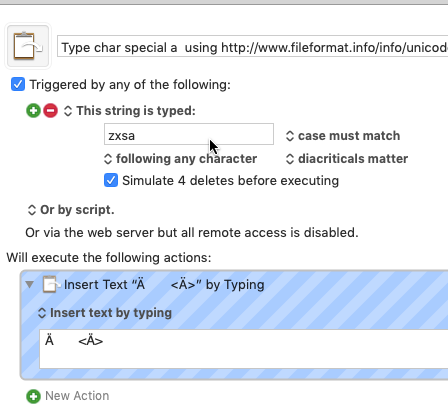Hi and good day,
This should be easy enough, but how do I paste a non-keyboard symbol and set a key with KM without using one of the clipboards?
/
with best regards, Omar KN, Stockholm, Sweden
Hi and good day,
This should be easy enough, but how do I paste a non-keyboard symbol and set a key with KM without using one of the clipboards?
/
with best regards, Omar KN, Stockholm, Sweden
Go to a website like
http://www.fileformat.info/info/unicode/char/00c4/browsertest.htm
find the character you want in this case A with dots
Copy the symbol using standard CTL+C CTL+V
Paste the symbol into the Insert text by typing field
Keyboard Maestro macro is triggered by zx then sa , zx being an escape sequence then s for special .
< > in case char is not in your font for testing i.e. shows the macro is doing something.
No need to use a hotkey as you will already be in type mode.