Hello, how do I configure a macro to pick a specific menu sub sub item in a specific application, in this case Markdown in PDF Expert, as per image below.
Thanks very much
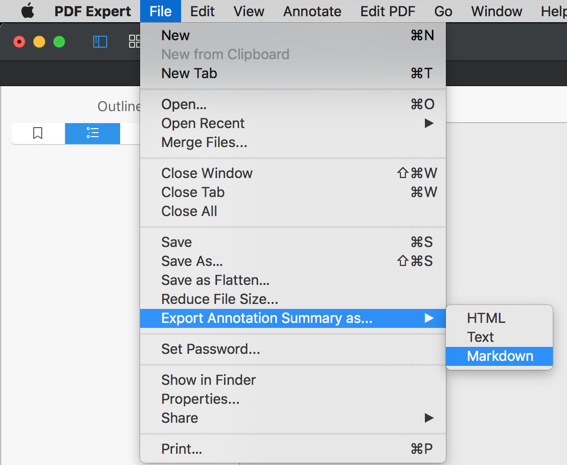
Hello, how do I configure a macro to pick a specific menu sub sub item in a specific application, in this case Markdown in PDF Expert, as per image below.
Thanks very much
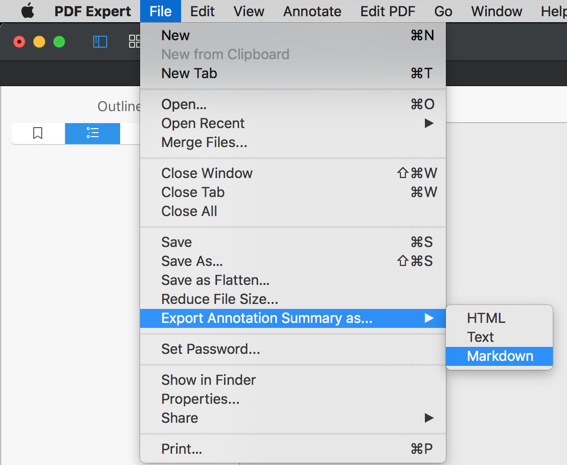
See this WIKI entry. Let me know if you still have questions.
Thank you very much Dan. I read the link.
Here are my macro, which crashed, the error message and the application menu.
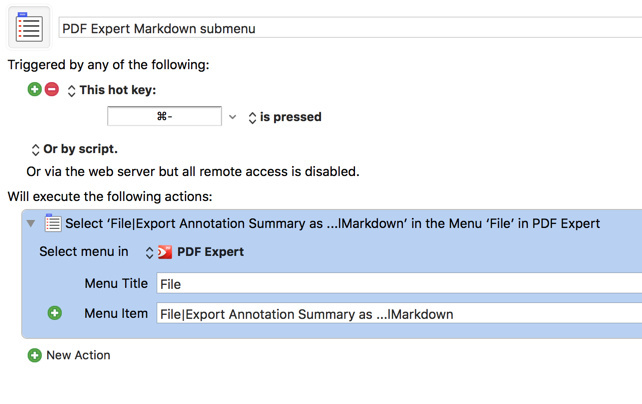
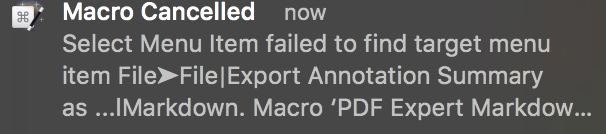
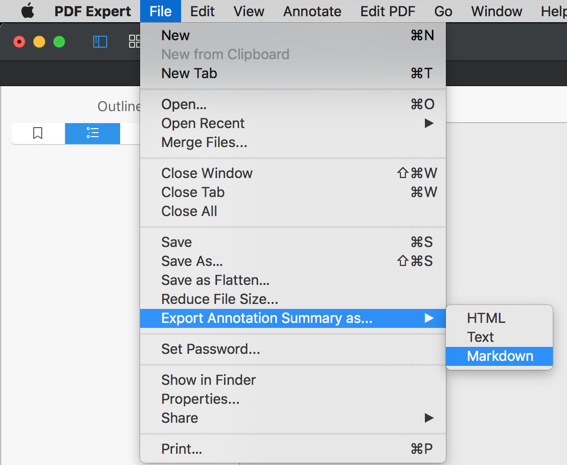
I think that it’s unfortunate that in the link, they give a very nice example of sub sub menus, and … never give the solution to that specific problem !
You've got the menu wrong.
Use the "Menu" dropdown, where the red arrow is pointing in the image above. Navigate to the menu item you want.
Your action should look something like this:
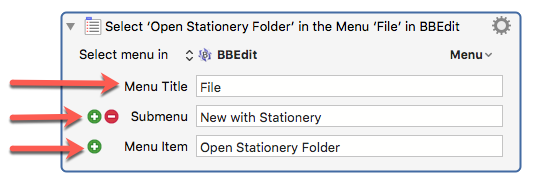
Notice how "File" is specified only once? You have it specified twice. Also, notice how each menu item/submenu/whatever is in it's own box? That's what it should look like.
Here's your image again:
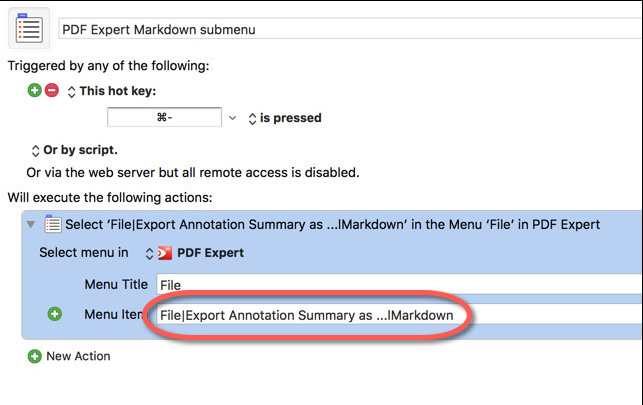
See the part I've circled in red? That's the format you use in an "IF" action like this:
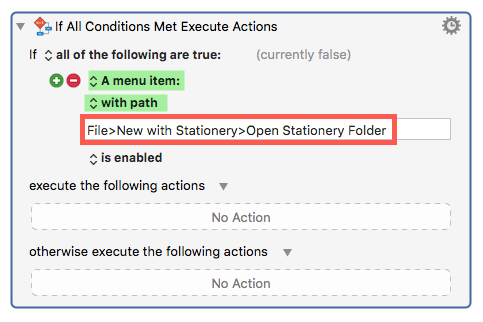
But you don't want to do that here.
Dan, you are fantastic. I am speechless. Works perfectly. I had obviously not understood.
I had no idea KBM is so powerful, as in knowing the menu of all apps on my system.
thanks again very much
Thanks. Yes, KM is very powerful, and deep.
Don’t be surprised when you don’t understand something. Most of it makes perfect sense, once it makes sense. The problem is, getting it to make sense in the first place is not simple. 
So definitely ask questions. I’ve been at this a while, and I still learn new things every day!