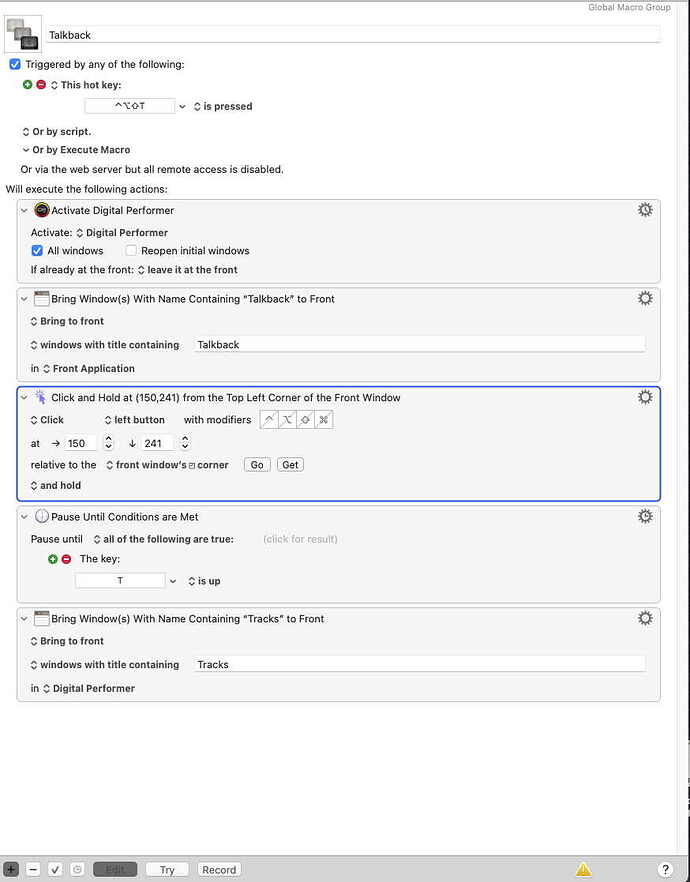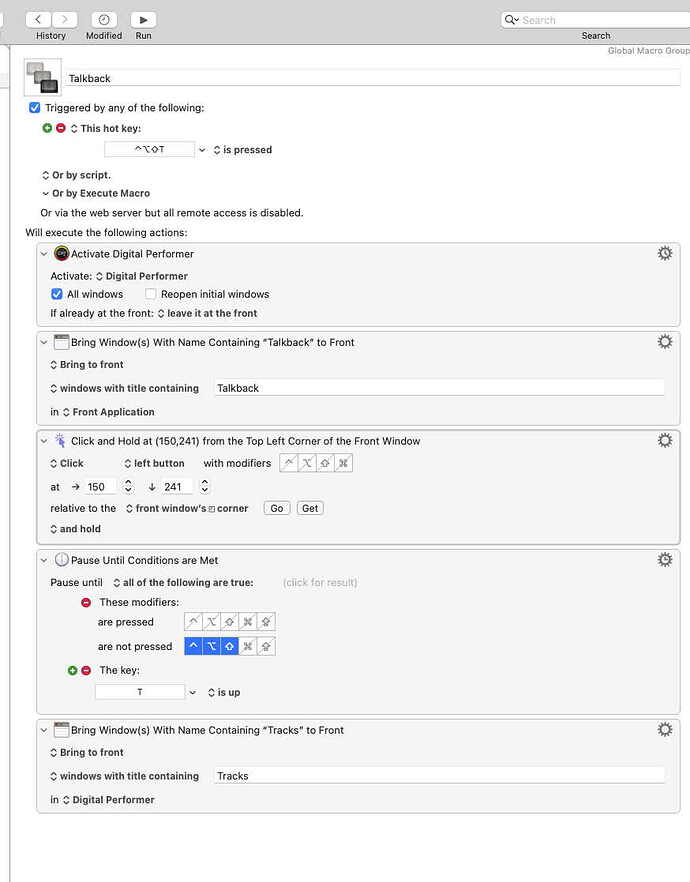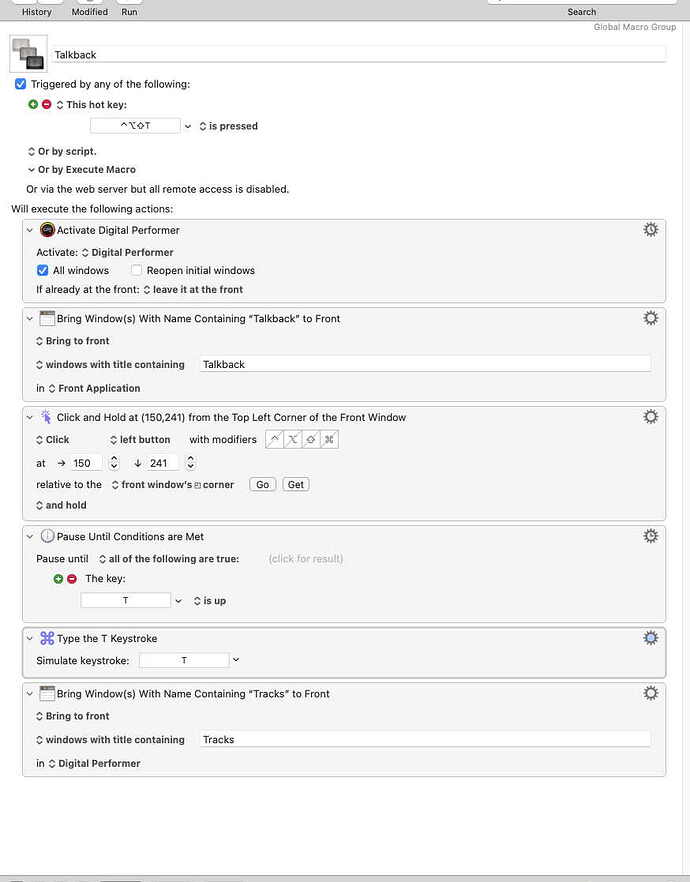I have a very simple macro that should press the mouse button, simulate the scroll wheel, then release the mouse. I know how to click and hold using the Move or Click Mouse action, but I can’t figure out the proper way to release the mouse. (I can think of some hacks, though.)
You mean, like this?
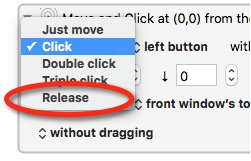
Embarrassing. Thanks for the quick reply.
What happened is I was looking at the “without dragging” menu because that’s where the “hold” is. I have even written macros that use the release, which I had forgotten about. I thought I had searched for “release” in All Macros, but I must have made a typo or something.
Been there. Glad to help.
Hi I found this after some Googling.
I am confused though.
I am using click-and-hold (getting an OSC message from my iPad) to push the talkback button on an audio plugin.
I want it to hold as long as my finger is on it, but then release when I take my finger off.
I looked at the pause-until KM command, but I think maybe that's the wrong one?
Anyways thanks for any help!
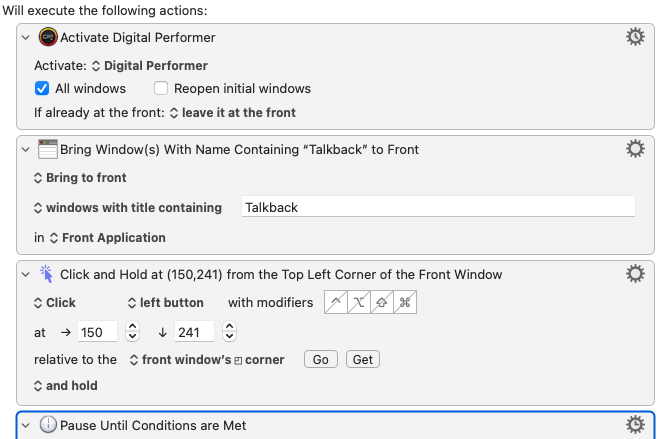
It sounds like you are wanting to click the actual mouse button and hold it down with your finger? The Action that you are showing is replicating the push down and hold when the Macro is run - so, your finger plays no part in it.
Hey thank you!
But how does it know when to release when I lift my finger?
I know there is a "Pause until conditions are met" action, but that doesn't seem like it has an option for this scenario?
Or am I (probably!) doing this the wrong way?
Thanks again!
That's it. Your finger is playing no part in this as the Action is replicating a mouse press.
Could you describe exactly what you are trying to do with this Macro and I'm sure there will be a way?
Hey thanks so much!
It's a bit like hitting a note on a music keyboard. The note lasts until you lift your finger.
In this case, it's a typical recording studio function...pushing the talkback button down on any recording console opens up the talkback microphone and mutes the control-room speakers, then lifting your finger closes the talkback mic. and un-mutes the speakers.
Now in the world of DAWs and no recording console, there is plugin for this. It's putting your finger down (clicking and holding the mouse) that opens up the talkback microphone, and then lifting it (releasing the mouse) that closes it.
Since it's an audio plugin, I had to have the KM macro geographically locate the right spot on the plugin GUI which is the big circle in the middle of it (see below).
My KM macro works fine until the click and hold part. The rest of the macro below that is just me experimenting trying to get it to work.
Thanks again!
So, the plugin allows you to click and hold in that circle with the mouse to enable talkback and releasing the mouse ends talkback. But you want to replace that with a hot key (⌃⌥⇧T) that enables talkback and releasing that hot key disables the talkback?
Yes thanks!
Exactly!
I'm actually using a button in an iOS app called TouchOSC that lets you have an array of buttons or sliders on your iPad screen and it sends midi or OSC messages to your computer.
So I have ANOTHER program called Osculator on my Mac that receives the OSC messages from the iPad and translates them to a key-combo, a midi event, or whatever.
I have it set in this case to translate it to control-option-shift-T, and Keyboard Maestro sees that key-combo and triggers the macro.
This is all sounding nuts I know but it's the only way I could figure how to do it.
I know the iPad program keeps sending the message as long as you hold your finger down, or at least it does with midi, so you can trigger musical notes.
If I have it send a midi note, as long as I have my finger on it the note lasts until I lift my finger.
I know the iPad program has choices for press and release, so the message is sent as long as you keep your finger down until you release it. It has options not to do that also.
The more I think about this, the more I realize that there is a difference between sending a midi message (which has note-on and note-off) and sending a keystroke that mimics a mouse movement.
This may not be possible I realize now.
Thanks so much for taking the time to look at my post!