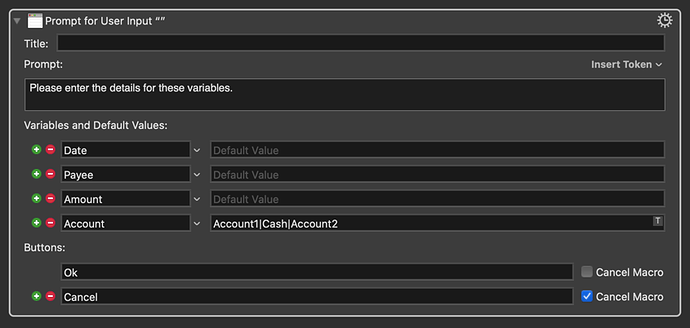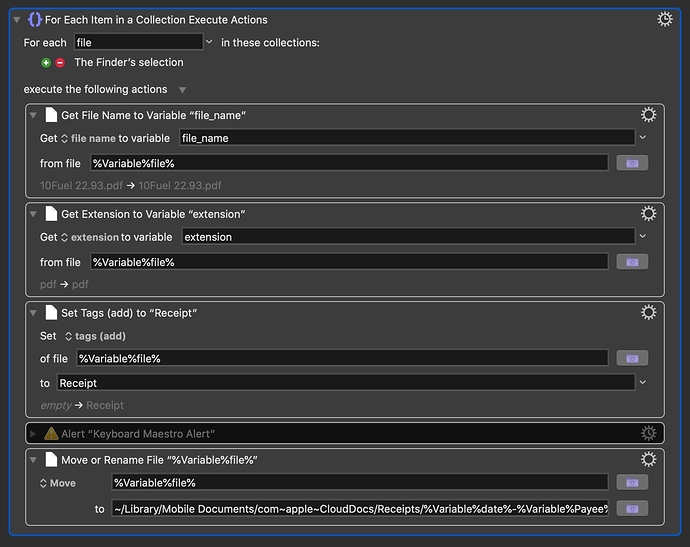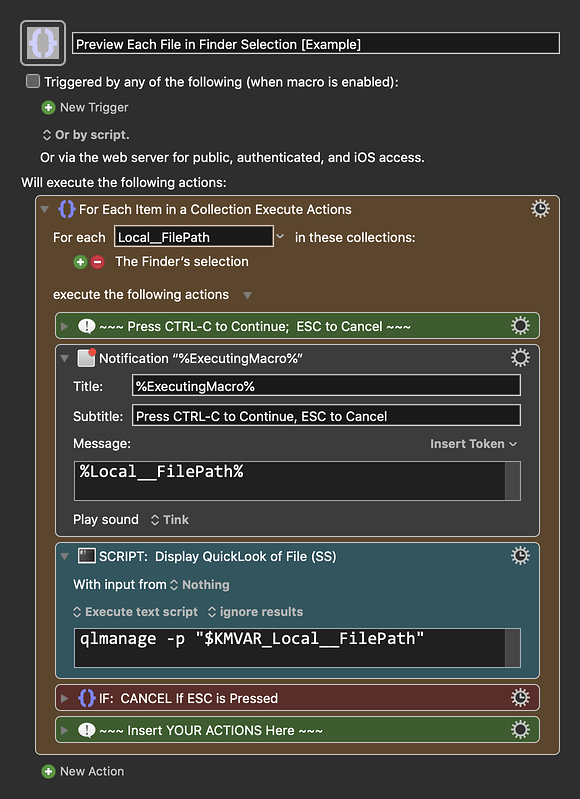In my macro for renaming receipts with the convention --- I select a receipt in finder and use the trigger shortcut to rename it. After renaming the receipt how can I automatically have the next file in the sort order be selected?
I don't understand your question.
The KM For Each action that you show will loop through ALL files that you have selected.
Doesn't that do what you want?
I wanted to be able to use finders preview to see the receipts amount without opening the file. When you select multiple it turns into a stack and gets smaller. So I was thinking select one file at a time and than return to the next file.
OK, I get it.
Here's an example Macro that displays a QuickLook of each file selected, and then you press CTRL-C to continue processing the file, or ESC to cancel.
Below is just an example written in response to your request. You will need to use as an example and/or change to meet your workflow automation needs.
Please let us know if it meets your needs.
~~~~~~~~~~~~~~~~~~~~~~~~~~~~~~~~~~~~~~~~~~~~~~~~~~~~~~~~~~~~~~~~~~~~
MACRO: Preview Each File in Finder Selection [Example]
-~~~ VER: 1.0 2020-08-14 ~~~
Requires: KM 8.2.4+ macOS 10.11 (El Capitan)+
(Macro was written & tested using KM 9.0+ on macOS 10.14.5 (Mojave))
DOWNLOAD Macro File:
Preview Each File in Finder Selection [Example].kmmacros
Note: This Macro was uploaded in a DISABLED state. You must enable before it can be triggered.
Thanks this is almost perfect. Is it possible to show the have the user dialog appear at the same time as the file preview? I attached an example but the only difference from you file is I added a dialog option. I would like to be able to input the data while the file preview is on screen.
Preview Each File in Finder Selection [Example].kmmacros (7.1 KB)
I don't think so because both the KM Prompt and the shell QuickLook cause the KM Macro to pause at that point.
The only idea I have to do what you want is much more complex, requiring capturing the image of each QL and then using that with a Custom HTML Prompt action.
Is it pausing because that is the behavior of quicklook or would it do the same thing with something like preview? Could I use keyboard maestro to trigger an applescript that puts both the preview and user dialog on the screen at the same time?
That's not going to work for all files. AFAIK, Preview.app will only open/display image, video, and PDF file -- not text and document files.