example Forklift app (equivalent of Finder) and the select menu item action
thanks in advance for your time and help
example Forklift app (equivalent of Finder) and the select menu item action
thanks in advance for your time and help
Hi @ronald, I don't have Forklift but I recall that if you use the drop-down for the Menu in the action it shows all the available menu items. For example, this shows all of those under the File menu for Safai:
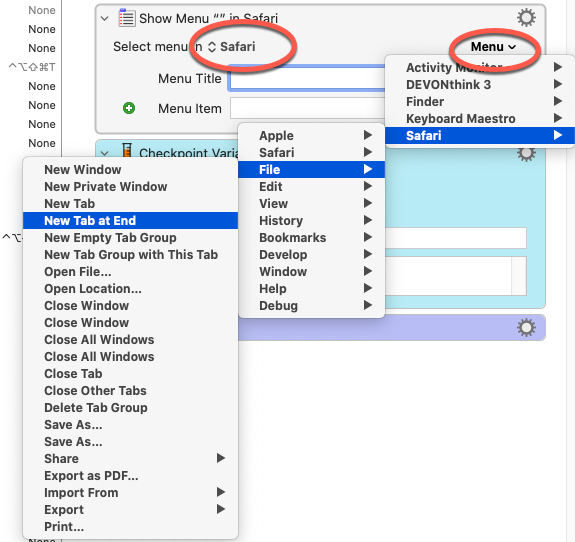
Hello @tiffle . Thank you for your suggestion. My post was not clear and you could not have guessed. Sorry. I tried exactly what you describe and the output is haphazard. Sometimes the filename, other times the UNIX path, using the action I posted above.
I had the same problem with an app that I no longer use, which is why I no longer have the macro unfortunately. In my case the KM macro worked without opt.
For the variant with opt I did (from memory) the following.
Not elegant, but at least it worked. The pauses were necessary. Of course, I have no idea if this will work in your case ... something like this
a very smart idea. thanks very much