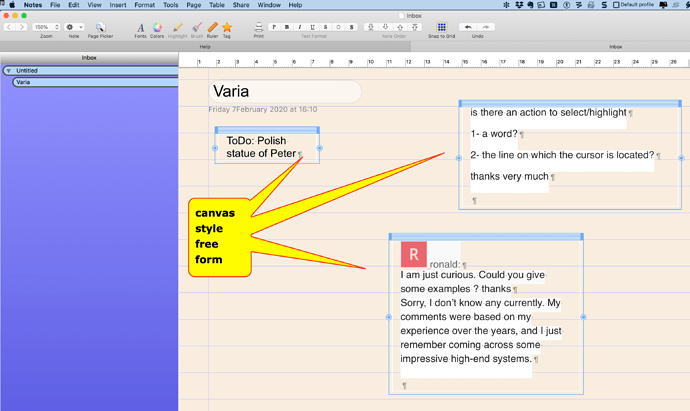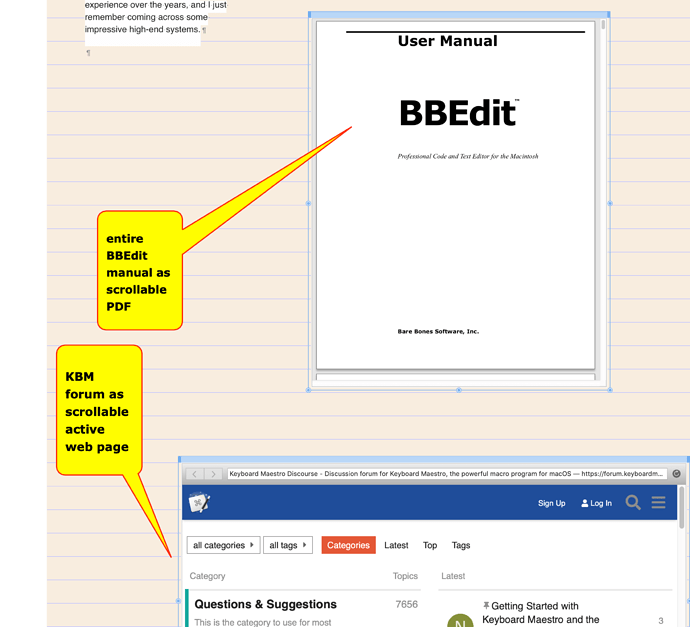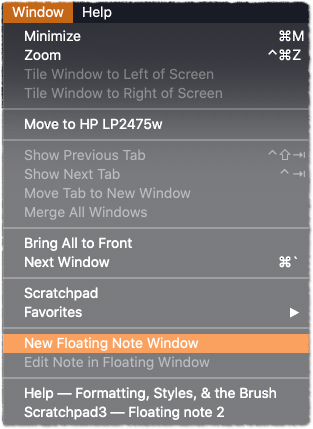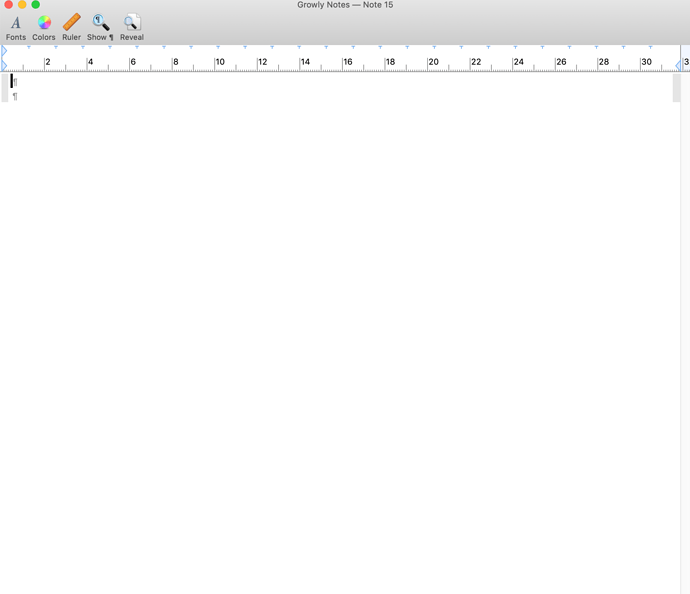Growly Notes is a very impressive PIM and note taking app, part of 19 free apps by Chris Mason. Don't be misled by the fact that the apps are free. The apps are high quality.
Disclaimer: I don't know the developer.
In particular, Growly Notes is rather unique in that it offers canvas type free form (which makes full use of the page real-estate) note taking which is very useful for taking various notes while working at the computer all day. The notes can be anything : text with or without images, links, complete scrollable active, (within the canvas), entire scrollable PDF files, etc all within the same canvas (page), and subsequently manipulated any way: copy, paste, merged etc
The only problem in terms of workflow and note taking is the fact that there is no floating window option and the developer there will no be any anytime soon.
My question : is there any way to create a macro to open an app in a free floating window ? The only useful apps I know like Fluid work only with web sites. Afloat is no longer supported and buggy.
thanks in advance for your time and help