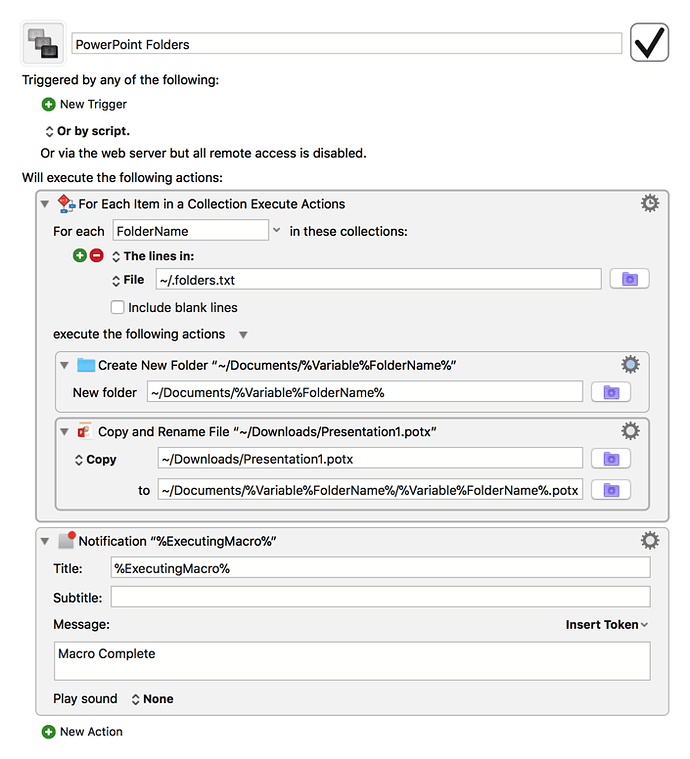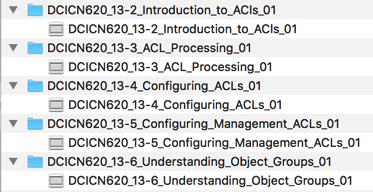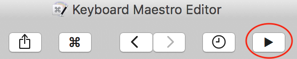I’m struggling to accomplish what I believe is probably a very simple task. I have a PowerPoint template in a specific folder. I create video content based on this template. When I create a new course there is a specific naming convention that I must use or my submissions will not be accepted. When I receive an assignment I create a set of folders based on a text file.
I create a text file using the names of the folders.
For example:
DCICN620_13-2_Introduction_to_ACls_01
DCICN620_13-3_ACL_Processing_01
DCICN620_13-4_Configuring_ACLs_01
DCICN620_13-5_Configuring_Management_ACLs_01
DCICN620_13-6_Understanding_Object_Groups_01
Each line becomes a folder in the main course directory. Right now I save the text file as .folders.txt in the main directory and issue the following command in terminal to create the folders.
cat .folders.txt | awk ‘{system("mkdir "$1)}’
Once I have the folders I just copy a PowerPoint file into each folder and then rename it with the same syntax as the folder, with the .pptx file extension.
I am struggling to figure out how to automate this with KM but I know it has to be possible.
Could someone please get me going on the right path?
Thank you in advance!
Brandon