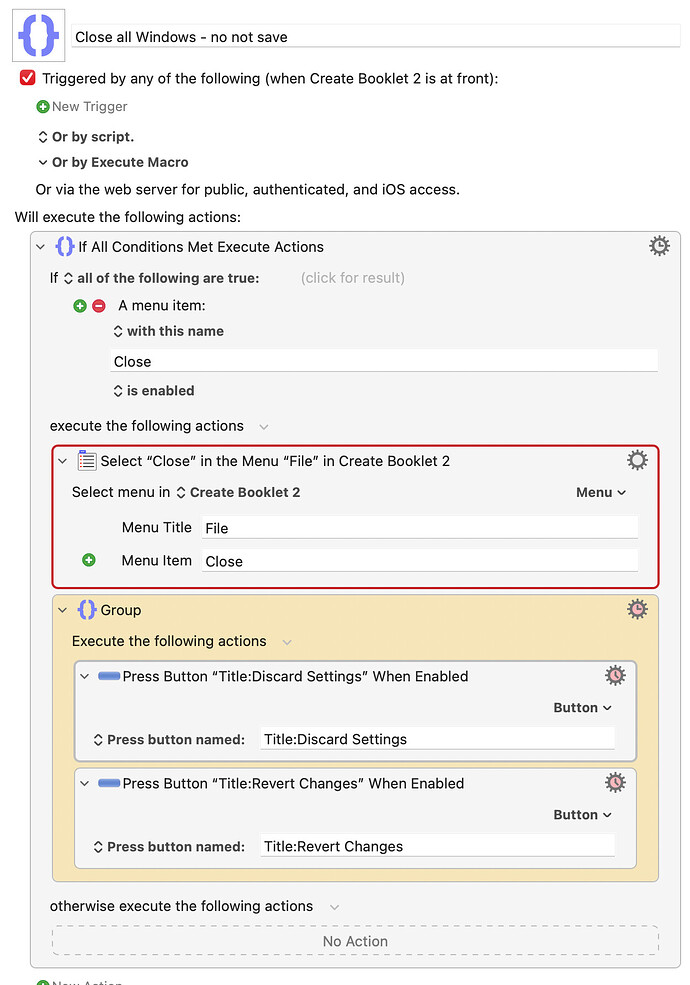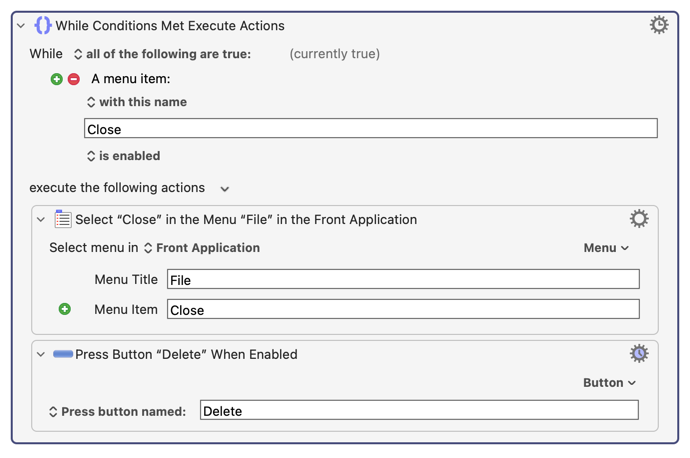Hello,
The question concerns the create booklet app, but the actual app is irrelevant. I am trying to understand how to create a loop mechanism.
I often have up to 10 windows open in create booklet, and just close them all at once without saving
To close the windows, I press file → close→ press the button discard → press the button revert→ go to next open window.
There are 2 issues:
- how do I create a loop so that the macro continues until no more windows are open. I had the idea of continue until File→ close in not enabled, but it's the looping part I don't understand. I suspect that I could use the repeat action but not sure how.
- sometimes the buttons discard→ revert appear in sequence; other times only the button revert appears and has to be pressed. How can I manage this in the macro ? Should I simply put a timeout of 3 seconds for the 1st button discard ?
I would prefer a KM solution rather than AppleScript to help me better master KM.
thank you very much