how to add macro group to keyboard meastro menu?
i did it a long time ago - but i can't figure it out now
i want to add a new macro group here:
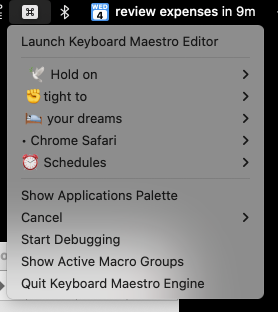
how to add macro group to keyboard meastro menu?
i did it a long time ago - but i can't figure it out now
i want to add a new macro group here:
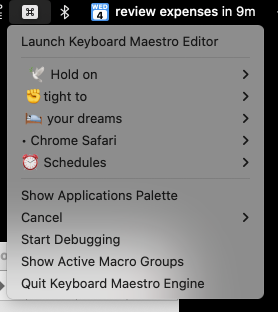
Hello @Joshua_Paul ![]()
It’s fairly easy.
Every Macro Group has a selector Menu set to Do not show in Menu Bar by default.
Choose the other option of this selector on every desired group and you’re good to go to display it as its own menu.
If you want to see a Macro Group in the native Menu then you have to set the Macro Triggers of desired Macros in their Groups to the Status Menu Trigger.
Greetings from Germany ![]()
Tobias
thank thank thank you you you