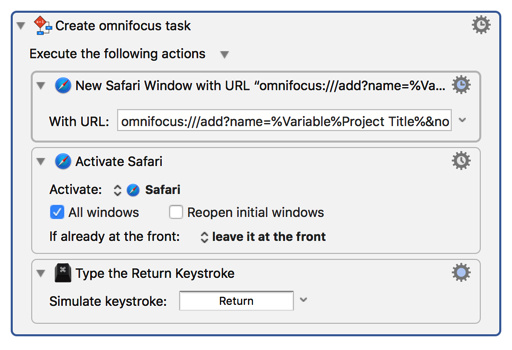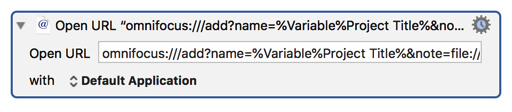Hello,
I'm new with the amazing keyboard maestro.
I'm looking to add task/project in omnifocus from keyboard maestro in different situation, for instance, when I'm creating a folder somewhere. I was expecting to use the URL link scheme of omnifocus for that, and I was wondering if I was missing something because the only way to "open" this kind of link I've found in keyboard maestro was via safari (and press keystroke enter....).
By the way, that's not working with URL link for finder path like File://Macintosh%20HD/Library/Application%20Support/
I think it's really handy to use this URL links, and I know we can trigger some KM action with these kind of link, so what do you think? Am I going in a wrong way?
Thanks
Add task to omnifocus.kmactions (1.7 KB)