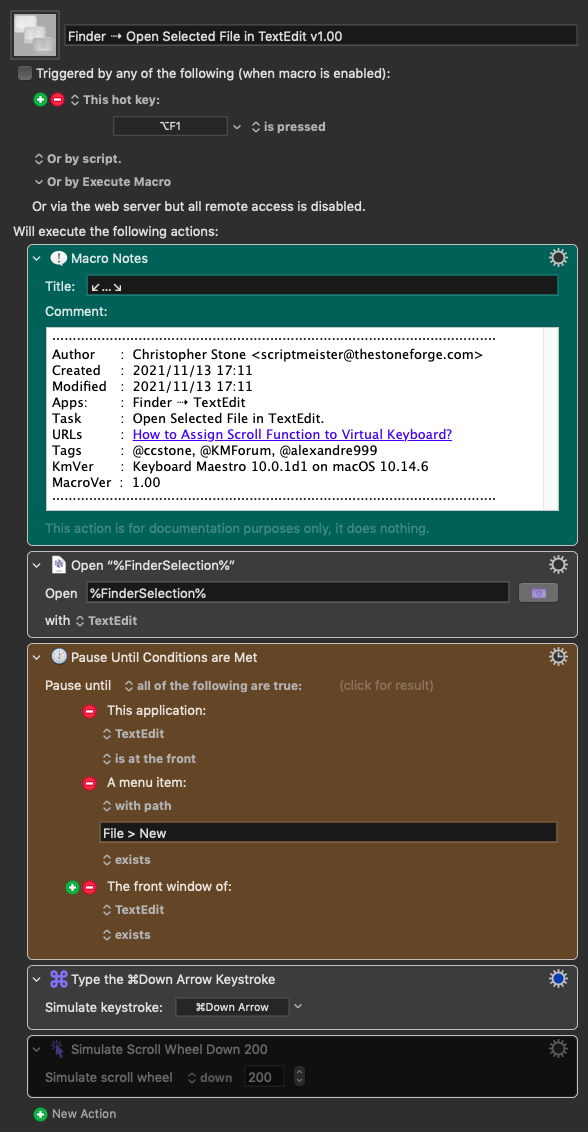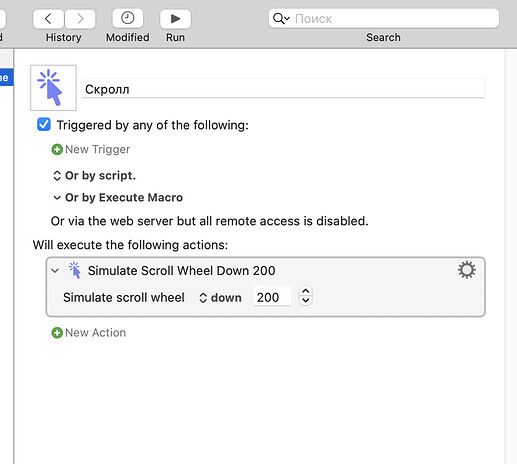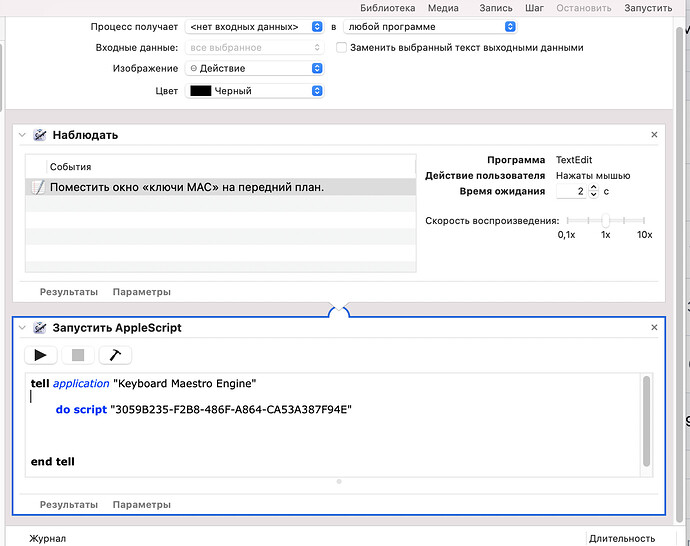Hi!
I make hotkey - scroll mouse down on F1.
I want to use it in Automator in sequence.
Is there is any way to add to virtual keyboard mac?
When i add it - it doesnt act. But pressing F1 works.
Hey Alexander,
Welcome to the forum! ![]()
You mean an automator workflow?
You mean the macOS Keyboard Viewer?
⠀⠀⠀Menu Bar › Input menu › Show Keyboard Viewer
No. There's no way to add Keyboard Maestro macros to that.
-Chris
Thanks for your answer.
How i can use hotkey from keyboard maestro in automator mac?
What do you mean?
Run a Keyboard Maestro macro that has a Hotkey trigger?
Or have Keyboard Maestro press a set of keys as part of an automator workflow?
-Chris
i assigned scroll down in keymaestro to F1.
When i use F1 it scrolls any window.
But when i start to record in automator and press F1 - the hotkey doesn't recorded.
i want to use set of keys assigned in keyboard maestro in automator workflow.
Probably the simplest way to do this is by running an AppleScript in the Automator workflow.
- Select the relevant macro in the Keyboard Maestro Editor.
- Edit › Copy as › Copy UUID
tell application "Keyboard Maestro Engine"
do script "83FA04A5-7A43-47D3-A385-000000000000"
end tell
Thank you!
Do i correctly understand it should work?
Set Keyboard Maestro to scroll without trigger.
Then in automator open file and start UUID script from Keyboard Maestro?
What I'm doing wrong to make it work?
the first string in automator is to open text file works correct.
But no scrolling than.
It seems likely that the problem is a timing issue.
But more importantly – why are you using Automator to do things that Keyboard Maestro can do better?
-Chris
Here's how I would approach your task (if I understand your workflow correctly).
You need to change the menu path in the orange action to the correct language if it's non-English.
-Chris
Finder ⇢ Open Selected File in TextEdit v1.00.kmmacros (8.5 KB)