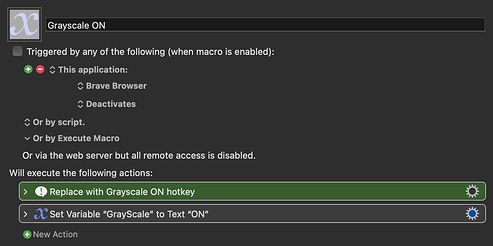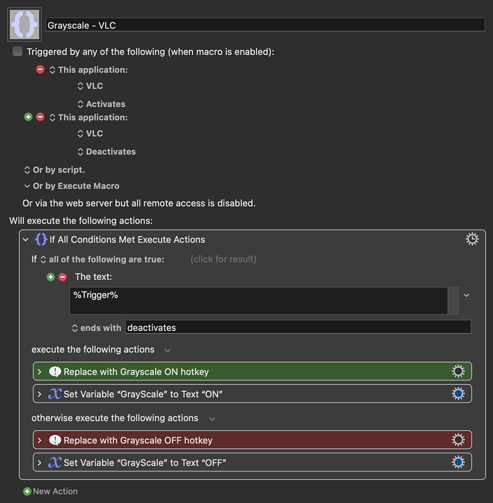mle
February 26, 2023, 5:22pm
1
Is it possible to use Keyboard Maestro to automatically turn on/off grayscale when a browser (Brave in my case) goes to a specific URL?
I'd like to use grayscale 95% of the time, but when I'm on Youtube or Netflix I'd rather watch things in color.
Thanks!
Edit: This may be easier - I found a program that does the grayscale GitHub - rkbhochalya/grayscale-mode: A macOS menu bar app that gives you more control over Grayscale Mode. , so maybe there's a way to close this application when the browser is on Netflix and open it when I close the tab? Would that be too cpu-intensive?
ccstone
February 26, 2023, 8:43pm
2
Keyboard Maestro doesn't have a trigger for that, because it would be too resource intensive to constantly monitor web browsers (and not all of them support a monitoring mechanism).
So – you could cobble together something that would work – but you're really better off just using a keyboard shortcut to toggle grayscale when you need it.
Here's something you could try with Grayscale-Mode ...
Auto-Grayscale.kmmacros (27 KB)
Macro screenshot
Grayscale ON.kmmacros (27 KB)
Macro screenshot
Replace the coloured actions with your Grayscale-Mode shortcuts.
1 Like
mle
February 27, 2023, 5:19am
4
This is perfect, thank you!!! Is there a way to do this for apps? For example, if VLC is the focused window?
Sure, no problem.
Grayscale - VLC.kmmacros (23 KB)
Macro screenshot
This needs to be in a global macro group.
1 Like
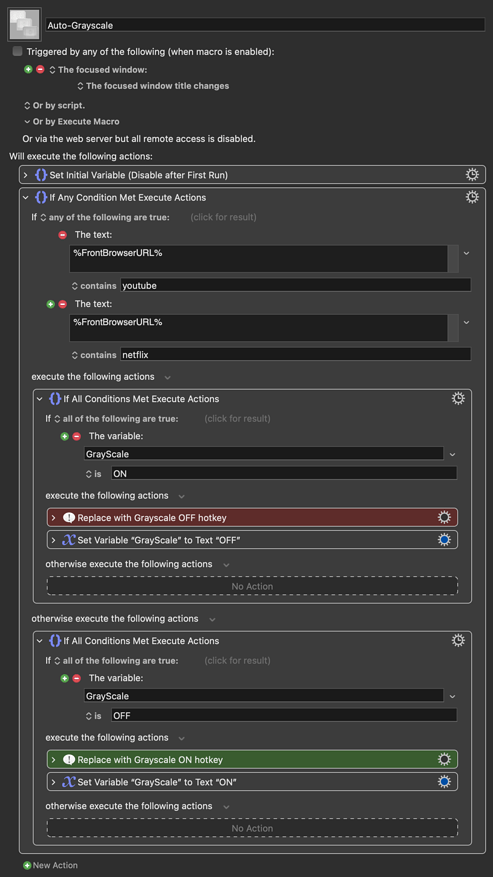
 This should disable grayscale for Netflix and YouTube (only) in Brave. It needs to be in a Brave-specific macro group.
This should disable grayscale for Netflix and YouTube (only) in Brave. It needs to be in a Brave-specific macro group.