I would like to use a hotkey to display the Keyboard Viewer. The menu item (showing the little flag) doesn't have a name I have been able to discover; that might be the key. I tried recording a macro but clicking on the flag just comes in as clicking at a position, which doesn't always work. Any suggestions?
Both of these macros work for me. But there is a caveat.
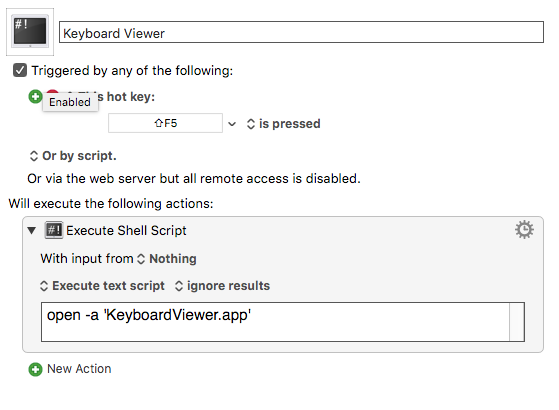
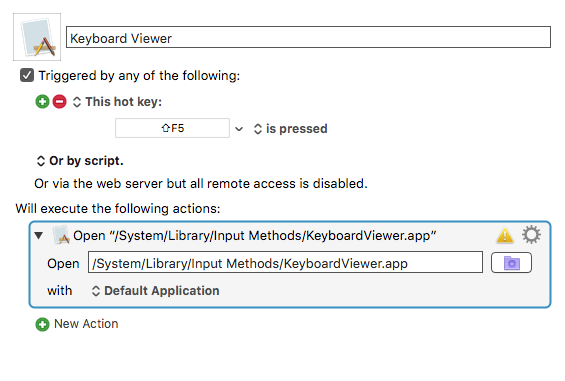
At least on my older OS X (10.11.6), the problem is that after closing the Keyboard Viewer window, launching either of these macros again doesn't re-show the keyboard layout window even though Activity Monitor shows the app is running. Maybe there's something I'm failing to do in order to get the desired behavior, maybe it's somehow tied to the old version of OS X.
1 Like
Thanks! Lye told the truth  I'm running 10.13.6 and it works perfectly.
I'm running 10.13.6 and it works perfectly.
1 Like