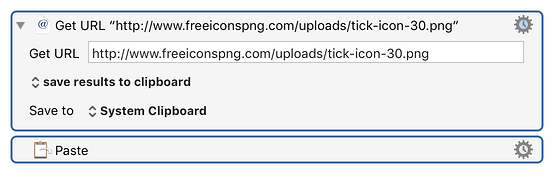I want to set a binding that would change the icon of KM macro to a tick. Like this one for example :
I first tried to copy that URL and then focus on the icon here :
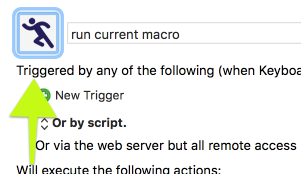
And press enter but that does not work.
I also tried to create a file on my system with that tick saved as 'tick.png' and then pass in the path of the file but that too does not work. I have to drag the icon or image to the icon place every time.
Ideally I wish I can do something like this :
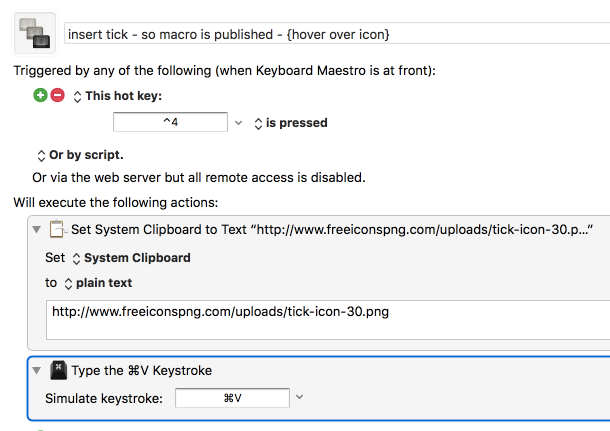
Thank you for any help.