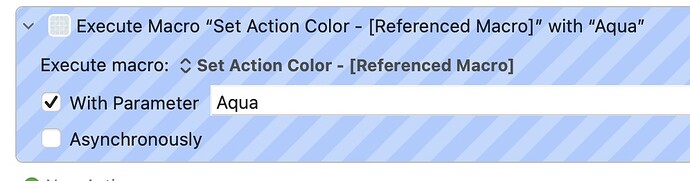Hi
Dorico - notation program from Steinberg - was just updated from 5 to 6. Is there an easy way to change all occurrences of "Dorico 5" to "Dorico 6" in my macros, so that the command: Select in menu: Dorico 5 automatically is changed to Dorico 6?
Regards Stig
It's fairly easy if you type the word "Dorico 5" in the KM Editor's search box, with "All macOS" selected in the Groups pane, because if you do that, all the macros which contain "Dorico 5" will be listed in the right side of the KM Editor, and the actions which contain that string will be highlighted in blue.
I suspect someone has uploaded a macro to solve this problem more easily, but I'm not sure.
Also for what it is worth here is a macro group that you can use to easily make updates like this in the future. I recently learned this from @_jims and these are his macros.
I also have used Variables for file paths that may change in the future depending on what computer I am at. I have dozens of dropbox refereferenced file paths that I just update one macro now and they all update to the new path since they reference a variable.
**AAA - Automation - Keyboard Maestro Macros.kmmacros (277 KB)
To be ready for Dorico 7 and upwards, rather than changing occurrences of Dorico 5 to Dorico 6, change them to ^Dorico.
“… you can start the name with an ^ and use a regular expression to match the menu.” – action:Select or Show a Menu Item [Keyboard Maestro Wiki]