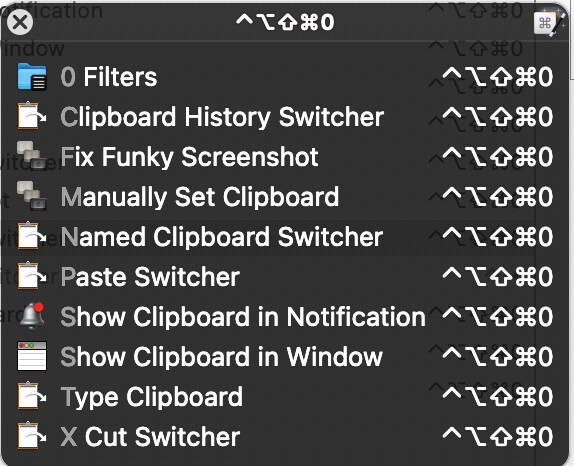I love KM, but the new version I cannot figure out how to change the default hotkey for the clipboard history.
Do I just simply have to create a new hotkey macro, or is there a location somewhere in the settings that I can go to reassign it by default?
Thank you in advance. I have already spent about 45 minutes searching and watching YouTube videos to see if I can figure this out on my own to no avail.
Hey, Bryan.
Welcome!
Check out the Activate Clipboard History Switcher Action. Create a macro, assign a hot key trigger, add that action.
FWIW, I have a bunch of clipboard-related macros set to the "hyper key" + 0 ( ⌃⌥⇧⌘-0) which presents a Conflict Palette that lets me activate the Clipboard History Switcher, set the clipboard manually, type the contents of the clipboard, and do some other stuff with the clipboard. This way I only have to remember the one hot key.
1 Like
Yes... There it is! Thank you so much!
Interesting on your hyper key set up. I am not quite sure I understand it completely, but it sounds like it offers more functionality.
I know I am only scratching the scratch of the surface with KM. really trying to learn more about how to use it for all sorts of time-saving tasks. I am probably using 1% of its power currently.
Using those four modifiers together opens up additional keyboard shortcuts or hot keys (⌃⌥⇧⌘A, ⌃⌥⇧⌘B, ⌃⌥⇧⌘C…). Rather than mashing on the four modifier keys, you can bind those four modifiers to a single key. I assign them to the otherwise seldom-used Caps Lock Key using the app Karabiner Elements.
That rabbit hole aside, the Conflict Palette approach can be used with any hot key trigger.
If more than one active macro is assigned the same hot key trigger, KM will display the conflicting macros in a Conflict Palette. From there, you can fire a given macro using the mouse or keyboard. In my example, I have several macros assign the hot key trigger of ⌃⌥⇧⌘0. So the Conflict Palette looks like this:
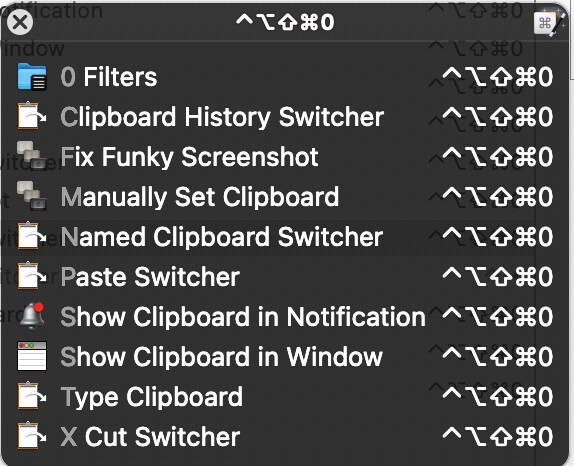
One hot key, many macros. Hope that helps and isn’t TMI!
2 Likes