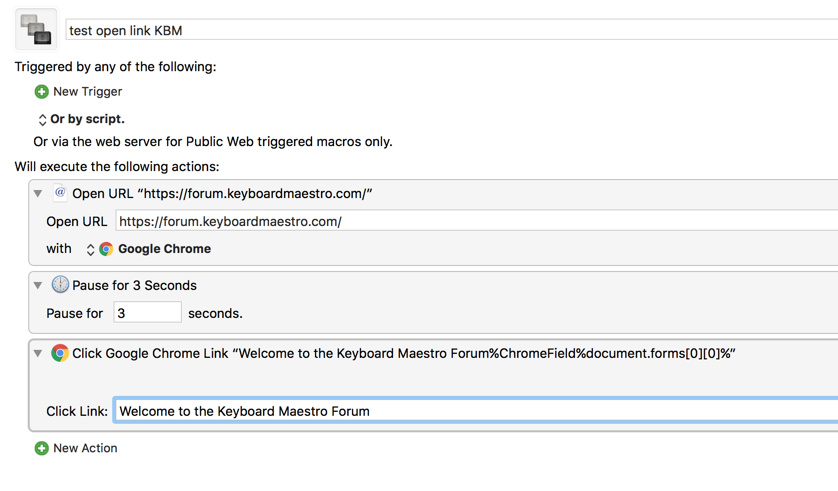Hello,
I wrote a macro which works well to open a series of chrome links.
My only problem is that I want the links to be opened in new tabs, and not new windows.
Thanks very much for your time and help
Hey @ronald,
Try this.
-Chris
----------------------------------------------------------------
# Auth: Christopher Stone
# dCre: 2014/09/29 02:59
# dMod: 2019/01/23 04:20
# Appl: Google Chrome
# Task: Create New Tabs in Google Chrome.
# Libs: None
# Osax: None
# Tags: @Applescript, @Script, @Google_Chrome, @Create, @New, @Tabs, @Chrome
----------------------------------------------------------------
set urlList to paragraphs of text 2 thru -2 of "
https://www.macupdate.com/
https://forum.latenightsw.com/
https://talk.tidbits.com/latest
"
tell application "Google Chrome"
if (exists of front window) = false then
make new window
delay 0.25
end if
tell front window
if (URL of active tab) = "chrome://newtab/" then
set URL of active tab to item 1 of urlList
set urlList to rest of urlList
end if
repeat with theURL in urlList
make new tab at end of tabs with properties {URL:theURL}
end repeat
end tell
end tell
----------------------------------------------------------------
thank you very much Chris.
I am sorry : I don't understand how to incorporate your apple script into my macro.
let's say I use the macro below:
thanks again !
Hey @ronald,
Now that I see your macro I realize I didn't understand what you wanted from your description.
As far as I know you can't do what you want with a Keyboard Maestro action.
My macro is designed to open a list of URLs in new Chrome tabs.
That's the best way to go about things other than Keyboard Maestro built-in New Google Chrome Tab action of course.
Rule-of-the-thumb -- never click on links if you are able to harvest an actual URL.
Only click on links if that's your only (or best) option.
-Chris
thanks for the tip about the macro and your wise advice.
I am trying to be fancy, and will keep it simple, as in only clicking links when I can't open URLs