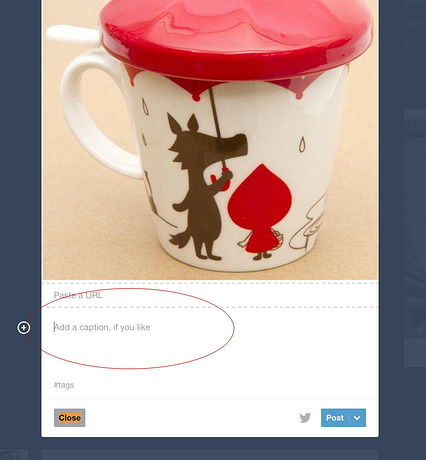First of all, super happy to find this forum. I've sworn by Keyboard Maestro for years and years, and if I could choose just one software tool to keep with me on a desert island, this would be it.
The problem I currently face is, I am posting to Tumblr using Chrome, which I need to do manually since I need to set keywords and check things before posting, but I want the setup to be done automatically. Everything is going great, except for one thing: the face that the pictures I post are all odd shapes means I can't find a way to have KM "click" on the Add a capton, if you like part, which is what I need for my script automation to work. No matter what I do, the randomness of the image means my
So the options are
a) find some magic way of find the real location of the Add a caption, if you like field in Tumblr, through some suggestion here, and click into it/activate it somehow, or
b) rolling my m javascript sleeves and putting the text into the fields I need using method? Though it's terribly hard as Tumble obfuscates its code to make it difficult do to this.
I'd greatly appreciate any help anyone her can offer. The best way would be a way to "click on a certain found element in the website" if such a thing exists.