I have an app with a window that has a list. On the list is a series of click here to trigger.
I want to build a macro:
- That recognizes the image of the buttons.
- With the window open.
- Locates the relative position of the first Click here symbol.
- Then clicks the image
- Waits 2 sec
- moves to the next image down the list
- clicks
- etc.
I don't know if there is a way to automate scroll down to show more and start process again if I have to manually scroll and trigger again.
And stop action when out of Matched symbol in window.
I have an image of the window, but I don't see a way to add an image to the post on the forum...
Thanks Happy New Year
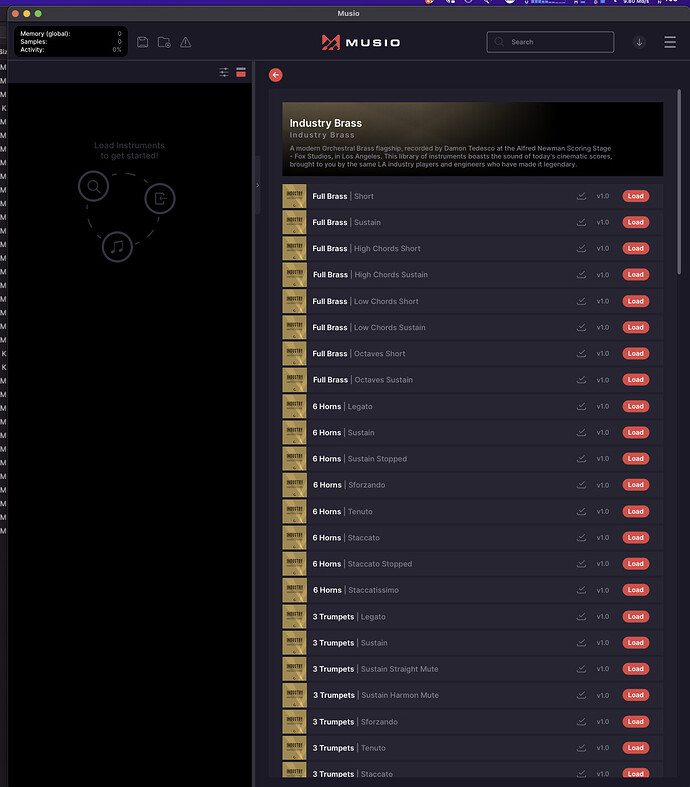

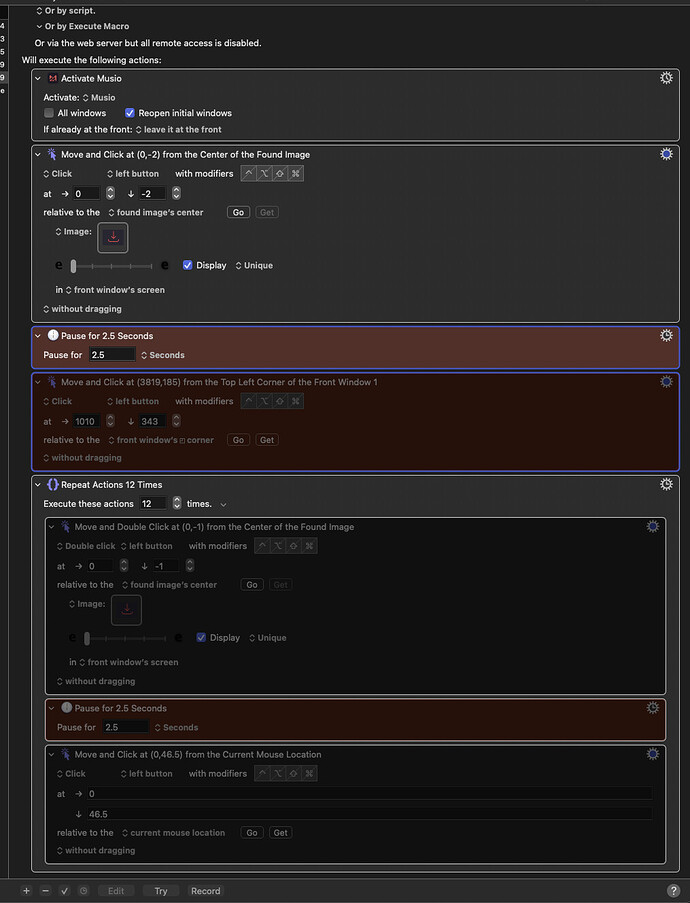
 . If it's not on screen, KM can't see it either. And try changing "Unique" to "Best" for starters.
. If it's not on screen, KM can't see it either. And try changing "Unique" to "Best" for starters.