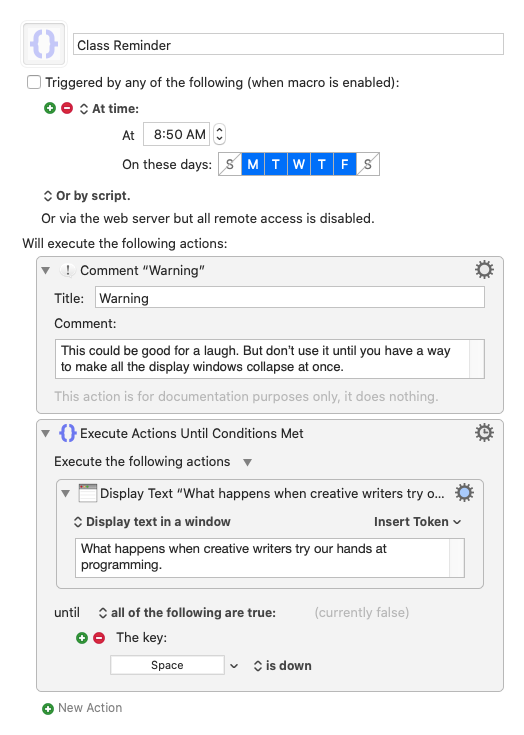Hi all,
I'm still fairly new to Keyboard Maestro. I've created a few simple macros, and now I'm experimenting with some of the control flow options. This macro happened when I was testing out different display text features. As you can probably guess, it just kept opening new display windows until I hit the space bar - filling up two monitors in less than a minute.
I figured out how to create the reminder I wanted. But I'm presenting at a conference in a few months on strategies to help online writing faculty be more efficient. I'll be including a copy paste macro I created, and I thought it would be funny to trigger this macro at the end of my presentation. But I would need to let the screen fill up with display messages before hitting the space bar, and then close all those windows fairly quickly so I can get back to my presentation. When it happened the first time, I just hit the okay button on each individual window.
Any ideas would be appreciated.
Class Reminder.kmmacros (4.8 KB)