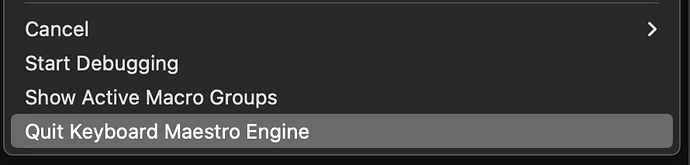I've got an issue on my Mac where in text some input fields (Countdown App) the cursors won't move left or right, or some fields (Time Machine - when adding a network share disk and looking to put in name / password data - stops after one character has been added).
To try and resolve this I'm looking to investigate each app that can control the keyboard.
So far I've removed all MacOS keyboard replacement commands, disabled the auto-replace text espanso app.
The only other app that I can think of that could affect things is KBM. I don't want to remove all my macros. I have tried disabling all of them, but the issue is still there.
Ideally I want t turn off KBM completely without uninstalling it, so I can eliminate it.
Any help appreciated.
Did you try quitting the Keyboard Maestro engine? That would be more expedient for testing than disabling all your macros.
Thanks, that did work. It eliminates KBM from the 'possible apps list, alas though the issue is still there. Sigh.
Been there. Just recently after upgrading to Sequoia and watching my automated nightly Time Machine backups (on both Sequoia and Monterey) fail.
I went through a long list of fixes that essentially reset the TM backup disk, its password and disabled the lock screen enforced by iPhone Mirroring. Here's the whole story.
Hope it helps.
1 Like
Interesting, doesn't help with the 'cursor key' issue, but yes I've had the TM backup failure issue.
It seems to be resolved for me by:
- Forced a Spotlight reindex (again)
- Went into TM settings and excluded all external drives from the Backup
- Went into Spotlight Privacy and excluded all external drives as well as network shares from being searched.
I've read through your investigation and changed the iPhone Mirroring setting. I've set 'Require password after screen saver begins or display is turned off' to 5 minutes instead of immediately.
1 Like
To feed back, my TM backups had been working since I went through the steps I highlighted above. However I remembered I had turned off the File Vault. I turned it back on and the TM backups failed overnight.
So this morning I went through the regime that you suggestion of removing the TM drives, rebooting and readding them - I was not prompted to format the drives at all (maybe as the format was good as it was). So now they are back in place I've reset the Spotlight indexing once more and I'll continue to see how it goes.
Back to the 'cursor' issue, that is still there and I'm considering a complete wipe and rebuild of the Mac to see if that resolves the issue as I can't find / eliminate the cause.