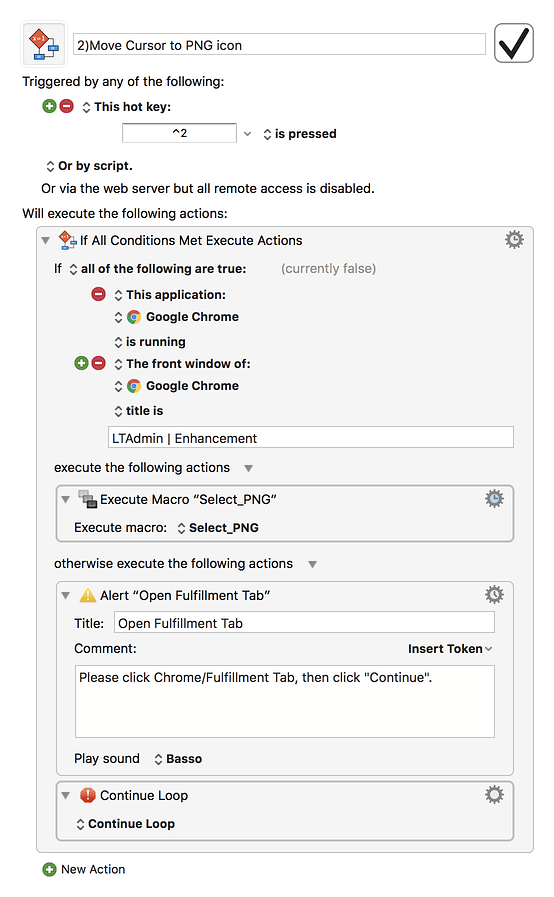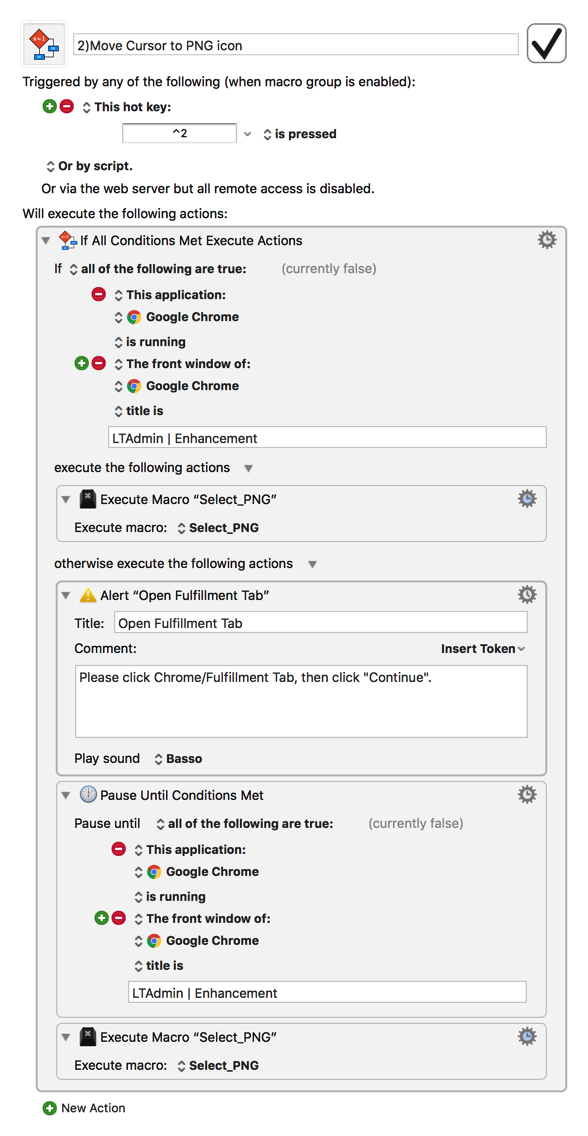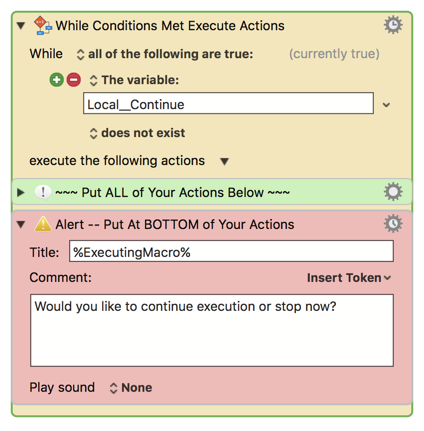The nested macro: "Select_PNG" selects a PNG icon in Finder and drags it to a target location in Chrome window: "LTAdmin | Enhancement". It works fine as long as the user has not navigated away from the appropriate Chrome Tab. I could have KM select the Tab by "Number" but not by name, so I tried to add an Alert asking the user to choose the right tab before proceeding. I cannot "Open" the correct URL because the user is already logged in and has a floating window open in the appropriate tab.
Updated Question: How do I make the macro automatically loop back to the beginning of this macro after the user has clicked "Continue"?
2)Move Cursor to PNG icon.kmmacros (3.6 KB)