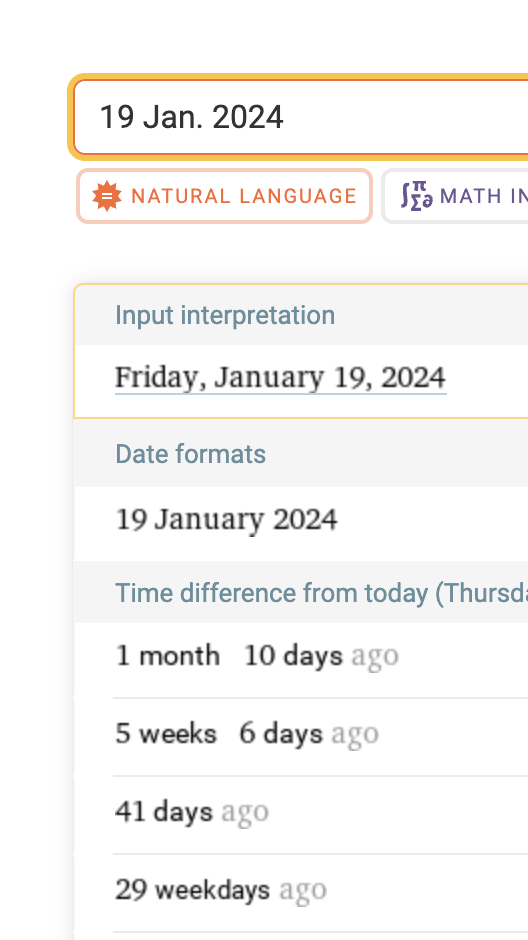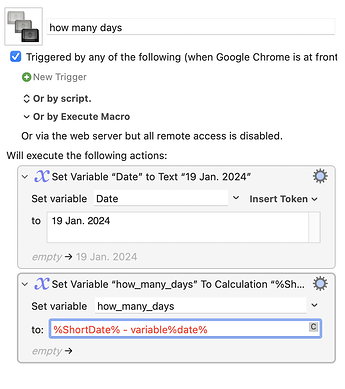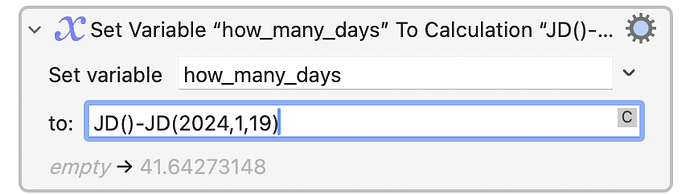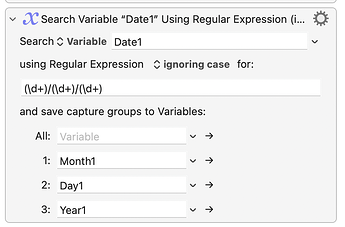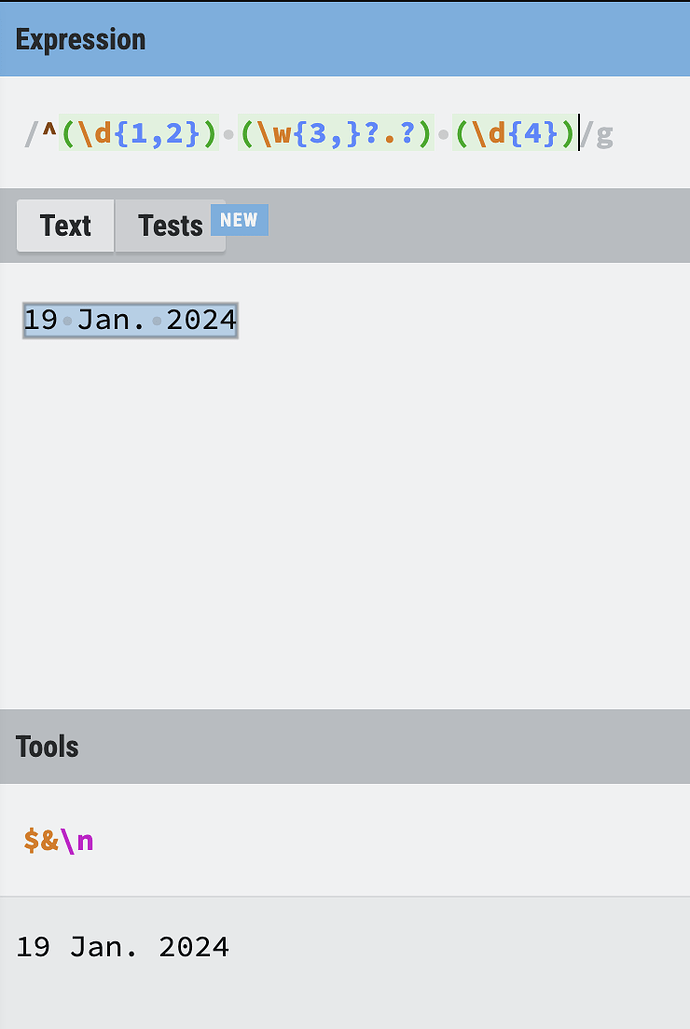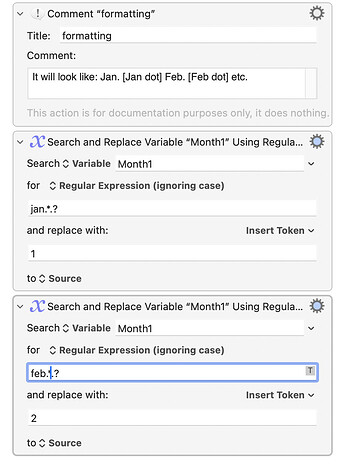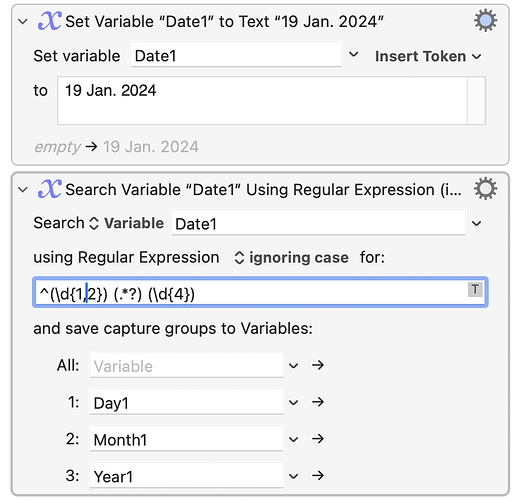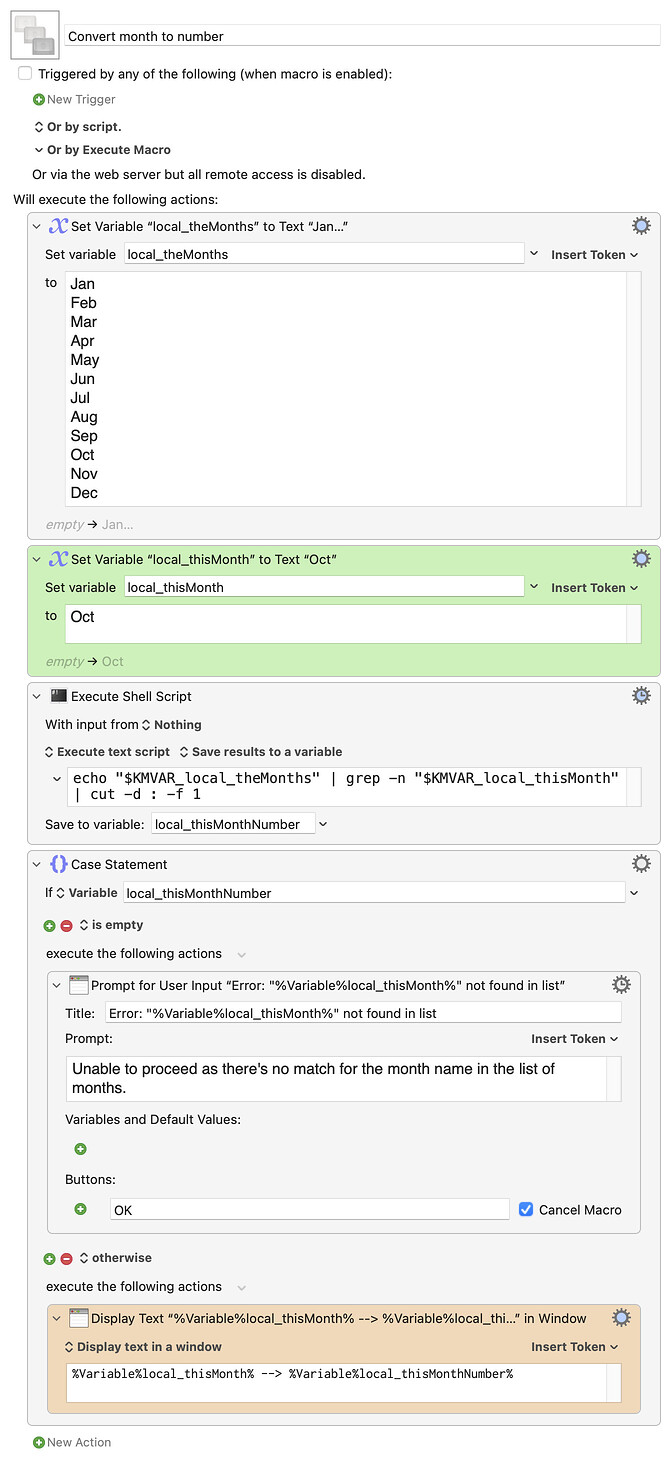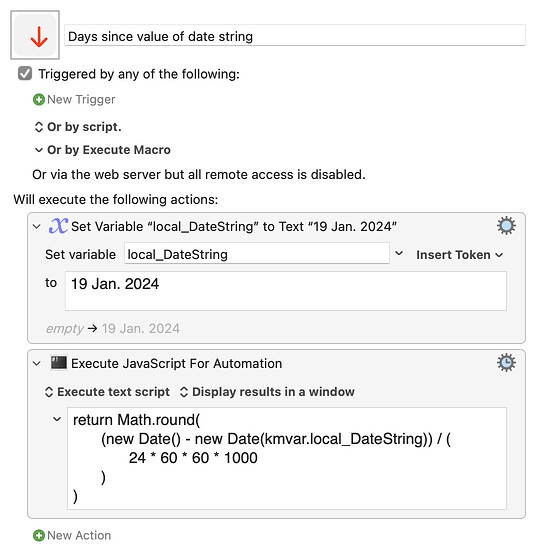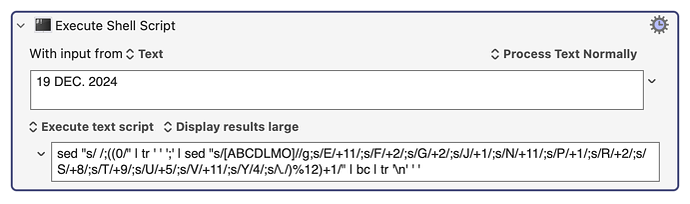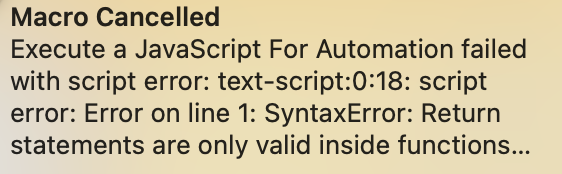I'm not surprised that nobody wanted to consider my mathematical solution to the problem "Convert JAN to 1, FEB to 2, etc." As I said, it was an academic problem.
Here's the overview of my solution anyway, for the record... My first idea was to consider if there was a mathematical way to add up the letters in the months' names to come up with the answer, like this:
J+A+N => 1
F+E+B => 2
etc.
In theory there might be variables named J,A,N,F,E,B that would satisfy the above equations. Since there are more variables than equations, there will be more than one solution. We need to find only one solution that solves all twelve equations for the 12 months of the year. There are 12 equtions, but there are fewer than 36 variables because many months used the same letters (e.g., J is used in JAN, JUN and JUL.) In fact there are so many duplicated letters that there are really only 19 variables with 12 equations. And we can reduced the number of variables and equations even further by some simple visual inspections. For example, these two equations:
J+U+N = 6
J+U+L = 7
...tell us that L=N+1. Finding additional ways to reduce the number of variables and equations is a fun exercise and I will leave it to the reader.
At this point I realized that the equations don't need to precisely EQUAL the numbers they need to turn into. That's because there are exactly 12 months and so if the letters in a month added up to 24 or 36 they would still mean "12" because we can use modulus arithmetic instead of equality. I'm not sure if this step is necessary to solve the puzzle, but it seemed to help me.
I actually wrote a simple program in KM to solve all possible values for J,A,N,F,E,B,... so that they added up to the number of the month. However it looked like that program would have taken one year to complete, so I decided to cheat a little. I plugged the reduced set of 8 formulas that I had into the math website called Wolfram Alpha and it came up with a set of solutions instantly. It's a good thing that I reduced the number of formulas from 12 to 8, because when I tried it again with all 12 formulas Wolfram Alpha said that my question was "too long."
Finally, I will show you the actual string I plugged into Wolfram Alpha to solve this problem:
solve J+A+11=0 (MOD 12);M+A+R=2 (MOD 12);F+E+B=1 (MOD 12);A+A+5+G=7 (MOD 12);S+E+M+1=8 (MOD 12);O+C+T=9 (MOD 12);11+O+V=10 (MOD 12);D+E+C=11 (MOD 12)
This gave me this:
E = -C - D + 11 and F = -B + C + D - 10 and G = 2 - 2 A and J = -A - 11 and R = -A - M + 2 and S = C + D - M - 4 and T = -C - O + 9 and V = -O - 1
...which I was able to use to create my one line result, which was this...
sed "s/ /;((0/" | tr ' ' ';' | sed "s/[ABCDLMO]//g;s/E/+11/;s/F/+2/;s/G/+2/;s/J/+1/;s/N/+11/;s/P/+1/;s/R/+2/;s/S/+8/;s/T/+9/;s/U/+5/;s/V/+11/;s/Y/4/;s/./)%12)+1/" | bc | tr '\n' ' '