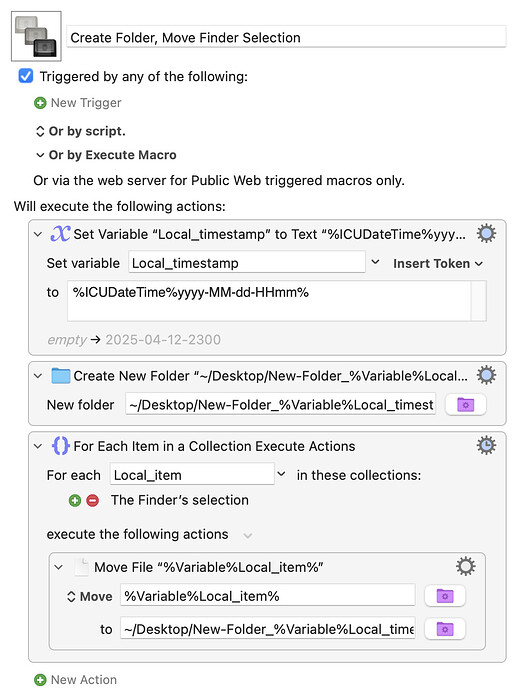Hello,
I can create a folder with a date / time stamp with the create folder action and appending %ICUDateTime%yyyy-MM-dd-HHmm% to the filename.
How to I copy files to that folder using the file copy action ?
If I use the same filename (including the date time stamp) as a copy destination, it does not work.
thanks in advance for your time and help
If you are using the same token, it cannot work, because the token will (potentially) give you a different expansion every time you use it.
Of course, you aren't showing us your code, so I can't be certain that this is your mistake, but I think it is. Perhaps if you show your code it will help.
If I'm right, you should store the new folder name in a variable BEFORE you create it, then you can reference that variable in your copy action so that it can work.
how would I do that ?
thank you very much
there is perhaps 1 second or less between the folder create and file copy action, and the date time stamp stops at minutes
Since you aren't showing me your macro, I can't give you the simplest solution for your situation, but one way to do it is like this:

there is perhaps 1 second or less between the folder create and file copy action, and the date time stamp stops at minutes
The reason I didn't know there was 1 second or less was that you didn't show your macro.
If I use the same filename (including the date time stamp) as a copy destination, it does not work.
Since you have clarified that the duration is under 1 second, I am now forced to wonder if your copy action is at fault. Perhaps you should show your macro, or at least the copy action, so we can look for problems.
When you say "it does not work" do you mean you get an error? What is the exact error?
If I use the same filename (including the date time stamp) as a copy destination, it does not work.
thanks in advance for your time and help
It'll help if you post your not-working macro, or at least the relevant portion of it.
But I agree with @Airy -- it's better to save the timestamp to a variable then use that. Even if there's less than a second gap you don't want things to fail if you run your macro at 12:59:59.9!
thank you very much for your replies and thank you @Nige_S for the macro
I apologize for not posting the macro with my question.
Here is the macro and it works perfectly now. Bungler that I am, I did not realize that the problem with my initial macro was that I was copying a library folder and there was a permission issue.
create folder date time and copy to it KBM Forum.kmmacros (26.8 KB)