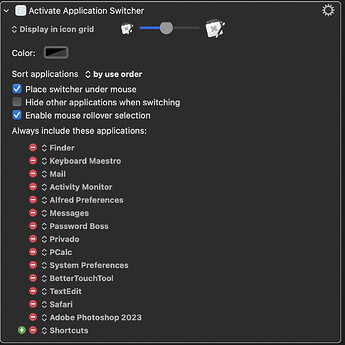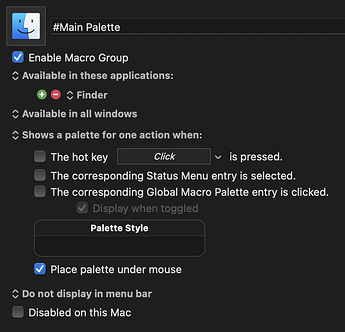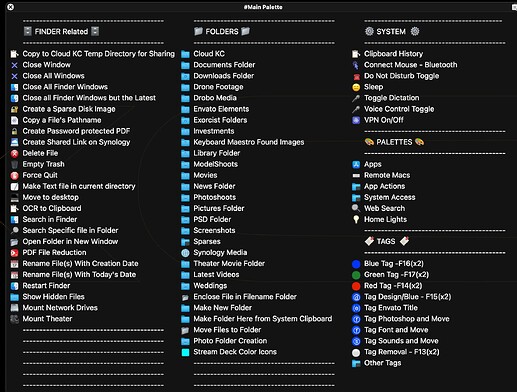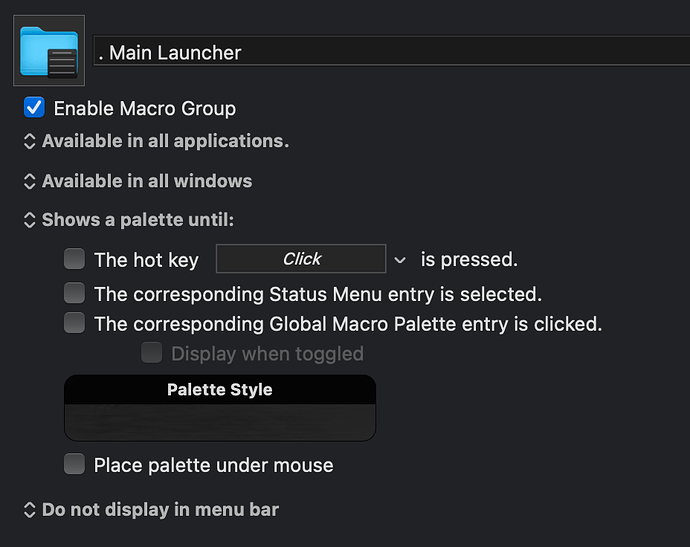The App Switcher is mighty handy, but it only applies to apps that are already open. Is there a way to create a similar window for files, folders, and apps that aren't open? That would be enormously useful. One click, and...ZAH! The item opens. Ideally, the window could be populated by simply dragging an alias to the target file, folder, or app into the launcher window.
To be clear, this is about more than just launching apps. The macOS launcher can already do that, although the interface it provides is clumsy...nowhere nearly as elegantly slim as the App Switcher.
For even vastly more useful functionality, the ability to configure this hypothetical launcher window with tabs that enable the user to organize the one-click buttons into numerous categories on different "layers" would be truly awesome.
I don't know whether this capability currently exists in Keyboard Maestro. If it does, any advice on how to implement it would be greatly appreciated. If it doesn't exist, please consider this a suggestion for adding that functionality to the app. I would gladly purchase a license lickety split for an app that provides such functionality.
Historical Note: For those who have been extant long enough to remember, this is exactly the functionality that use to exist in System 9's Launcher app, which Apple abandoned with the advent of OS X. It might not seem like a big deal, but think about it. If you're visually oriented and/or have difficulty remembering dozens of keystroke combinations, such a feature would provide instant access to any item on your local drive or connected network with no more than two mouse clicks. Of course, Keyboard Maestro being what it is, there could always be the option to assign keystroke commands to any "button".
The amount of time it would save and ease of use it would provide to Keyboard Maestro users would be significant.