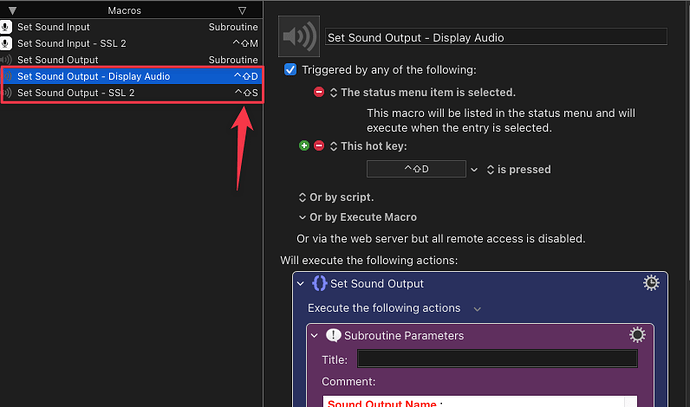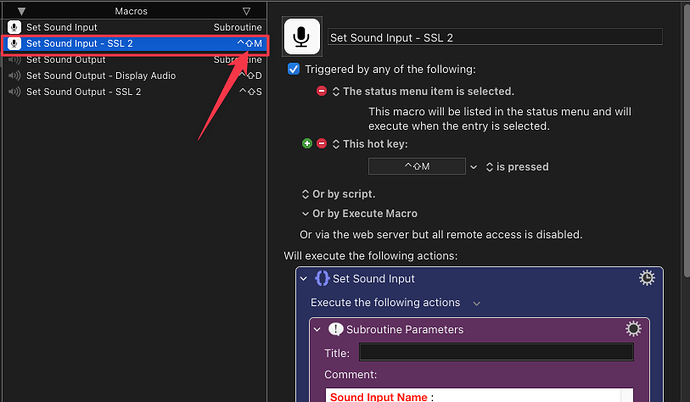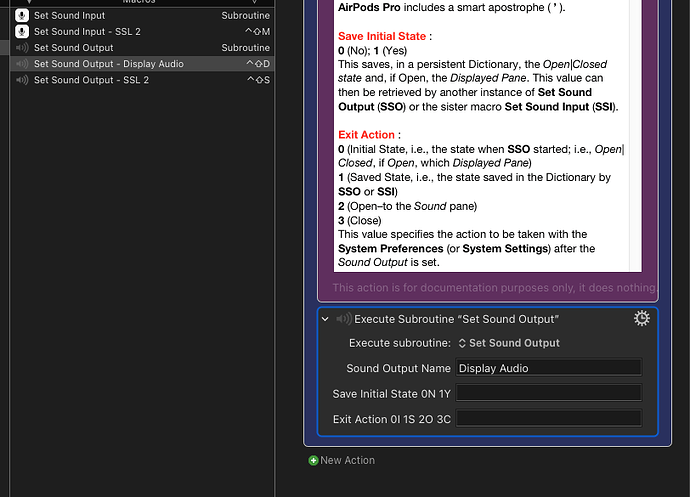Hi _Jims,
Once again, much success. I followed the instructions. I deleted everything that was there and start over. Now I have the following - all of which work.
I have two calling macros to set my sound output. One is for the sound card called SSL 2, and the other is for Display Audio. They each have a hot key assigned and work perfectly.
Here is a screenshot to show you.
I also have one calling macro to set my sound input to: SSL 2. It also works perfectly.
Here is a screenshot to show you as well.
I can now use a hot key to get either output selected. And I can use the hotkey to get the sound input that I always want selected, selected.
Thank you so much for all of this.
Try as I might I cannot see what too do to make them work together.
Best case scenario would be that I hit the hotkey for audio output: Display Audio, end it triggers as well the audio input called: SSL 2.
If possible, I would set up as well so that when I hit the hot key for Audio Output: SSL 2, it would also trigger the same Audio Input: SSL 2.
When I created the calling macros, they all have the run as subroutine selected.
Here is the screenshot again to show you.
If there is something simple you can share with me that would enable me to use both of the sound outputs to trigger the sound input, I would be grateful.
If not, at least I can do better than I could before.
Thank you again.