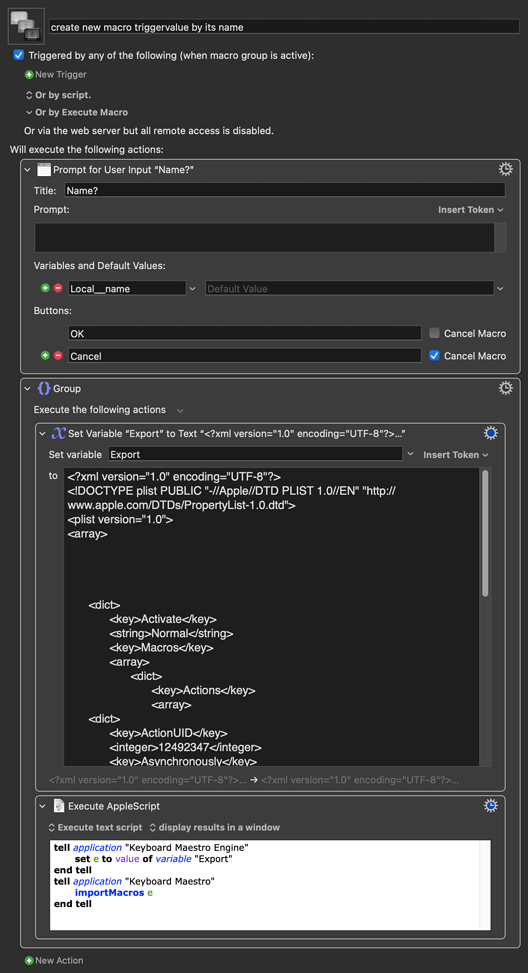Hi,
I'm trying to make macro that sets TriggerValue by its macro name.
I'm very new to XML so, by edit and reference scripts in the forum I could generate the macro with prompt input, but I cannot set the macro group just type its name by text.
KM keeps creating a new macro group (in this case group name is test).
How could I force set XML to create a macro in a specific macro group?
Since the macro image doesn't show all the XML text, I attached my scripts.
Any tips with this?
Thank you.
create new macro triggervalue by its name.kmmacros (5.1 KB)
<?xml version="1.0" encoding="UTF-8"?>
<!DOCTYPE plist PUBLIC "-//Apple//DTD PLIST 1.0//EN" "http://www.apple.com/DTDs/PropertyList-1.0.dtd">
<plist version="1.0">
<array>
<dict>
<key>Activate</key>
<string>Normal</string>
<key>Macros</key>
<array>
<dict>
<key>Actions</key>
<array>
<dict>
<key>ActionUID</key>
<integer>12492347</integer>
<key>Asynchronously</key>
<false/>
<key>MacroActionType</key>
<string>ExecuteMacro</string>
<key>MacroUID</key>
<string>27DD4AB7-AF62-4863-BA42-DB532411632F</string>
<key>TimeOutAbortsMacro</key>
<true/>
<key>UseParameter</key>
<false/>
</dict>
</array>
<key>Name</key>
<string>%Variable%Local__name%</string>
<key>Triggers</key>
<array>
</array>
</dict>
</array>
<key>Name</key>
<string>test</string>
</dict>
</array>
</plist>