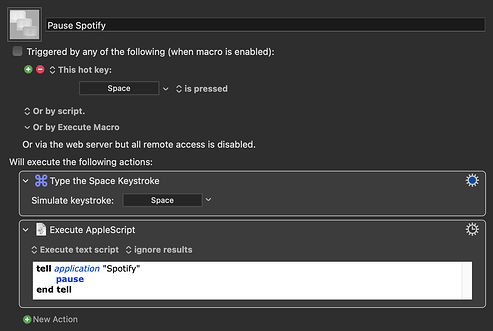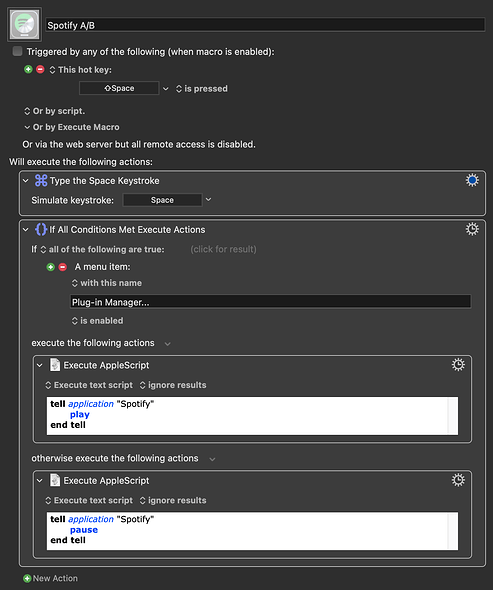Hello!!
I would like to set up a macro
this is what i would like it to do.
When Audio Begins to Play in Logic Pro.
It mutes other apps like Spotify
Then when audio stops in Logic Pro, Audio in Spotify is unmuted
I'm unsure how i would be able to collect the data from Logic Pro to know that audio has begun to Play and when it has finished Playing Audio
Unfortunately, there is no trigger that can detect when an app starts playing audio.
Stopping other apps would also be tricky, you would have to stop each other app that could be playing and each would be unique to that app.
1 Like
This may not solve all your problems, but you can pause Spotify whenever you hit the space bar in Logic:
Pause Spotify.kmmacros (26 KB)
Macro screenshot
1 Like
That works Great!
Thank you 
Is it possible to:
Play Spotify once Playback in Logic is Paused
Then
Pause Spotify once Playback in Logic is Playing.
So pretty much the macro you just done, but once i press the space bar again, Logic will pause then Spotify will Play again.
So i can just keep pressing the space bar and it will alternate between
Logic Playing an Spotify Paused
and
Logic Pause an Spotify Playing
The trouble with using the space bar as a trigger is that you would end up with Spotify playing whenever you stop Logic, whether you want it to or not.
I'm going to take a guess and say you're probably trying to A/B mixes against commercial releases. In which case, it's a good idea to use a dedicated hotkey when you want to A/B.
Spotify A-B.kmmacros (56 KB)
Macro screenshot
I shouldv'e explained why i wanted this Macro.
It was so i could have low volume drone music to be playing in the background while in a session.
So i honestly don't mind if Spotify plays whenever Logic stops, that is what i'm looking for
and by the way
That Reference Macro is super useful!
Thank you!
1 Like
As an inspiration thing while writing? Interesting!
The A/B macro does that. Just change the hotkey trigger to the space bar and you're good to go.
1 Like
Exactly 
Right ok, I'll change it to the space bar
and thanks mate really appreciate your help!
1 Like