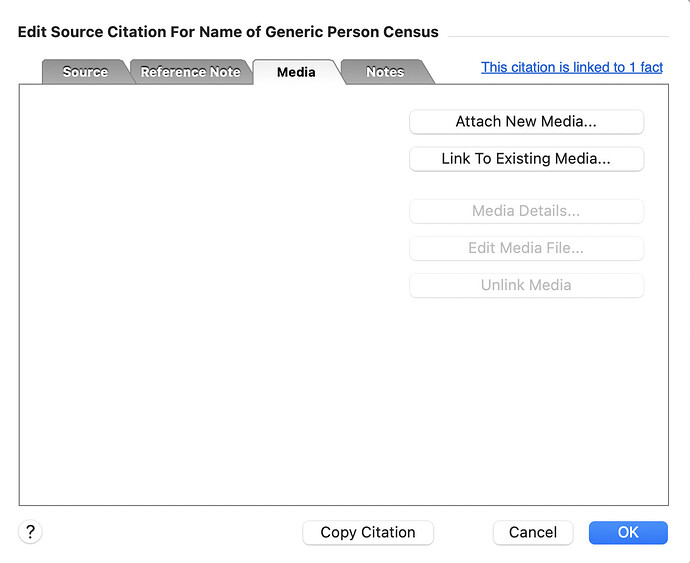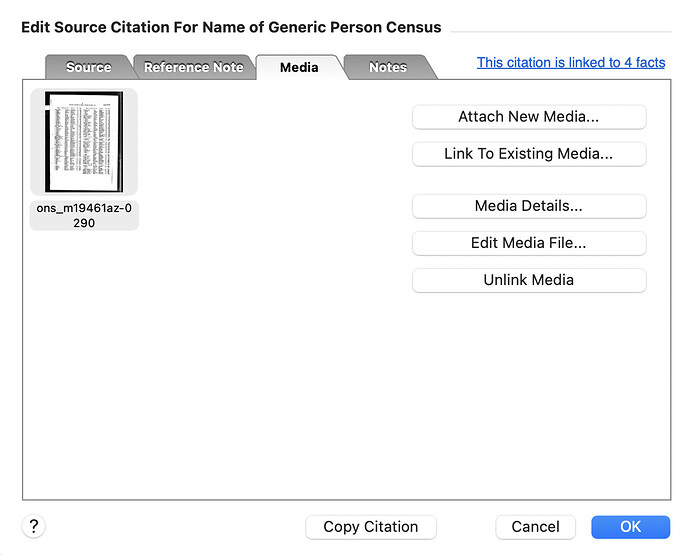I have a macro that uses "Press Button Media Details... When enabled" and it works fine in that it pauses the macro until the button is active (it always exists). And when I do something to make the App activate the button (link a jpg file) then the macro proceeds as planned.
However there are times when I want the macro to proceed without this step (if I don't have the appropriate photo handy for example) and so instead of "Wait for enabled Button" I'd like to determine if the button is enabled and move on if it isn't. (see example screenshots below)
I have tried to have the macro push the button without "wait for enabled" set (X) and then test the %ActionResult% but it was "OK" no matter the state of the button. So any thoughts as to how to test the enabled/disabled state of a button in an app?