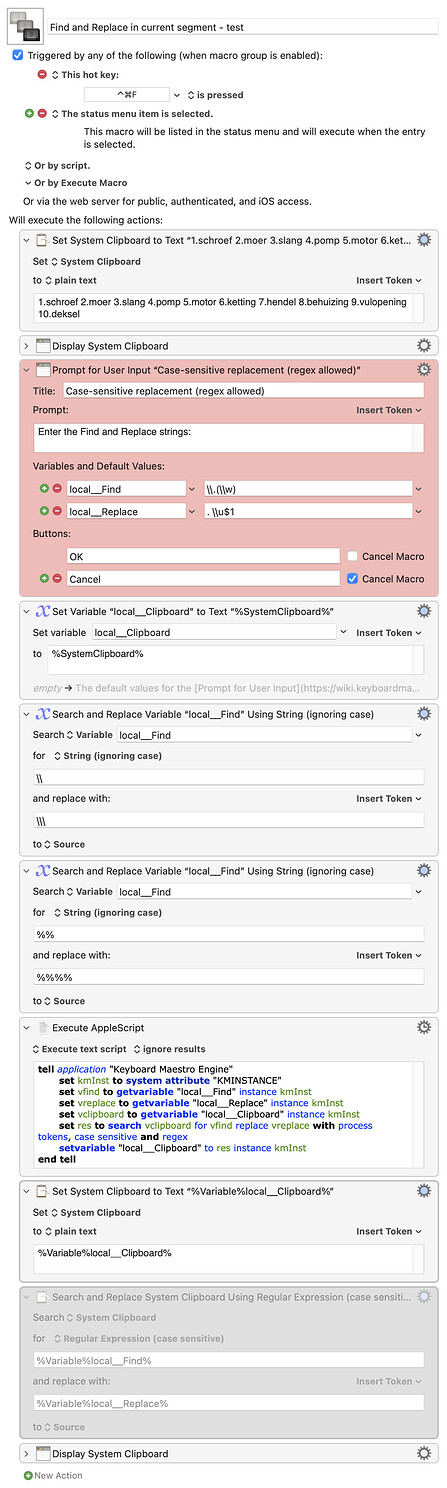The default values for the Prompt for User Input action are parsing the tokens. So the \u gets processed, because \u means something to Keyboard Maestro. The \. and \w do not mean anything so they are left alone. In all cases they would be better written with the \ doubled.
The search and replace fields are also processed for text tokens, so the variables are expanded in both fields.
However, the search engine then processes the first field, so things like . and \w mean something to the search engine.
The replacement field is also processed, and the variable is expanded, but after that the processing is complete. No further processing happens, so the . \u$1 does not mean anything. Just as if the variable contains the text %Variable%Whatever% or any other token, it would not be recursively expanded.
There isn't an easy way to get Keyboard Maestro to process the tokens twice in the Search and Replace action replacement string. One option is to use AppleScript to ask Keyboard Maestro to do the search and replace. However since the process tokens option applies to both the search and the replace field, and you don't really want the search field to be processed, it does mean you have to quote the search field (there should be a Filter for that, but there isn't, but it simply means doubling the % and \ characters so it is pretty straight forward (though again, not that you have to double the each of the characters in the Search & Replace so they are correctly processed.
Quoting it hard and understanding how and when the quoting and processing happens is important to really understanding what is happening.
Find and Replace in current segment - test.kmmacros (6.5 KB)