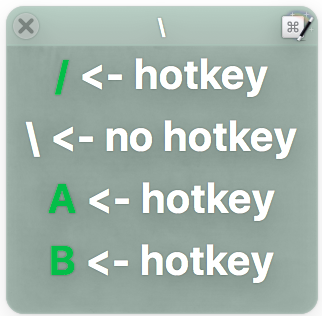
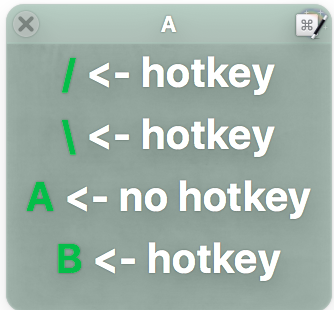
If Hotkey: \ triggers a conflict palette, it can't be used again. Is it like that for a reason? I'd like to double-tap \ to activate my most-used macro.
Edit (thanks Tom): typing A in the second picture does nothing either.
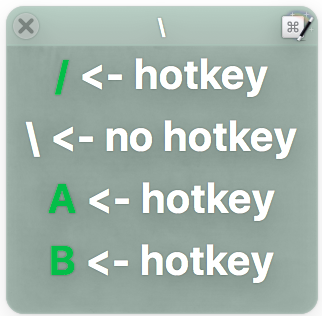
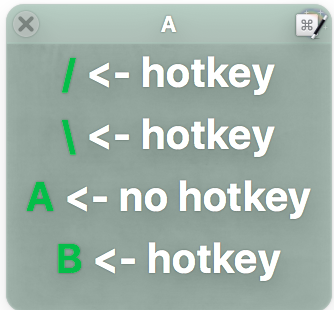
If Hotkey: \ triggers a conflict palette, it can't be used again. Is it like that for a reason? I'd like to double-tap \ to activate my most-used macro.
Edit (thanks Tom): typing A in the second picture does nothing either.
Yes, I can reproduce this.
But it is not limited to non-alphanumeric characters. For example if I assign “A” as hotkey to all macros, in the Conflict palette the “A” is displayed as triggerable (the same as in your 2nd screenshot), but when I press “A” nothing happens.
I guess this has a reason. Maybe the trigger key is disabled to avoid a loop? (Because pressing the trigger again would bring up another Conflict palette.)
Just my theory.
This is resolved for the next version.
Do you mean that it will be possible to simultaneously trigger two separate macros using the same... trigger?
(edited: because I have been wondering this myself)
No. What it means is that if a conflict palette is triggered by a hot key, that same key can be used successfully within the Conflict Palette.
So in the example shown, multiple macros were triggered with the hot key “/”, and then the “/” key is used in the Conflict Palette for one of the macros. Or in the second example, the macros were triggered with the hot key “A”, and then “A” is used in the Conflict Palette.