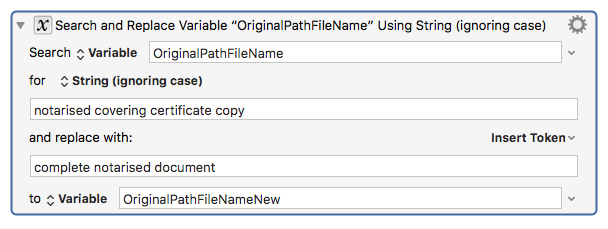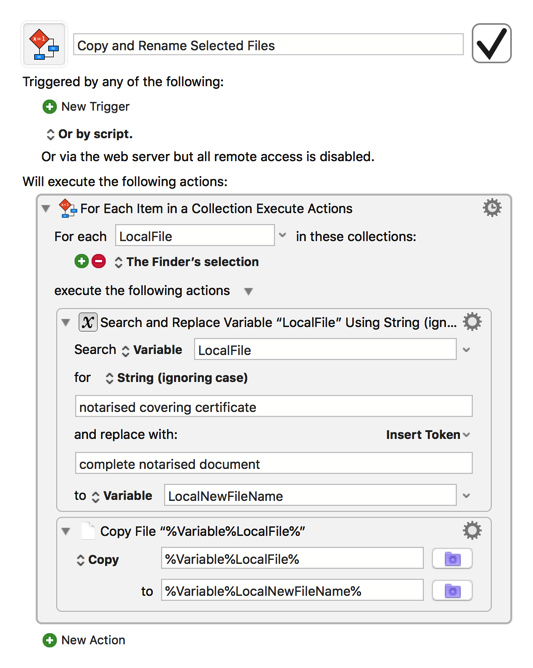Using Keyboard Maestro 8.2.4 - macOS 10.13.6
I wish to duplicate a file and then rename the duplicated file.
The situation is as follows:
-
I create a number of PDFs, which are all named along the following same pattern:
“2018_154 - client name - name of document - notarised covering certificate.pdf” -
“2018_154”, “client name” and “name of document” all change for matter to matter.
-
“notarised covering certificate” remains constant and is always at the end of the file name.
-
I wish to
(a). duplicate the file “2018_154 - client name - name of document - notarised covering certificate.pdf”; and
(b). rename the duplicated file to “2018_154 - client name - name of document - complete notarised document.pdf”
Duplication causes the duplicated file (before renaming) to be named to “2018_154 - client name - name of document - notarised covering certificate copy.pdf”
[After duplication and renaming, I will add other PDFs to the duplicated/renamed file.]
Although I have made a macro which achieves the above, it does involve several sets of steps.
I would like to know if there is a simpler way of doing so.
The macro I made:
Search and Replace.kmactions (707 B)