Let us say the named clipboard A.) contains:
file://
And the named Clipboard B.) contains:
/Applications/Utilities/System Information.app/Contents/Resources/ProductGuides/ENERGY STAR.pdf
How to within KM, combine the clipboards A+C, resulting in clipboard C which the end result should be:
file:///Applications/Utilities/System Information.app/Contents/Resources/ProductGuides/ENERGY STAR.pdf
(in other words a filepath).
I know pasting in two steps is an option...... But other ways? Combining A and B?
I use Clipboard1 and Clipboard2, equals to your Clipboard A and Clipboard B.
PlanA
use Insert Text by Pasting Action
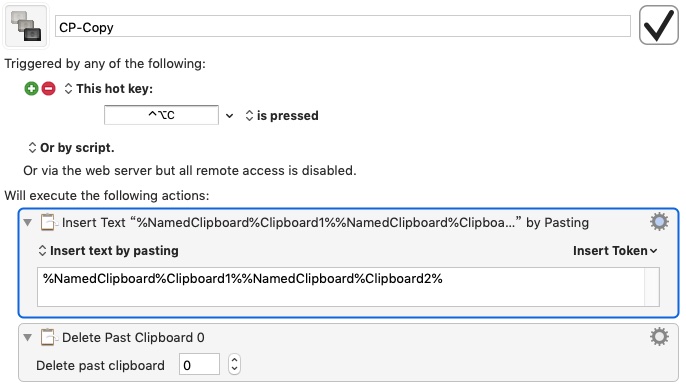
PlanB
use Set Variable to text Action
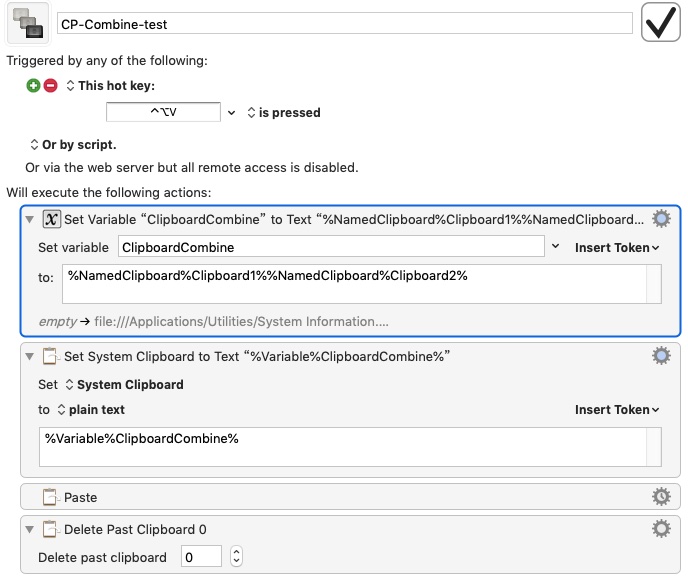
Just like put two small bottles of water into one large bottle, you need this one large bottle.
1 Like
Hey Saimen,
Just an FYI.
It's generally better to use variables for this sort of thing rather than named clipboards.
Usually the only reason to use a named clipboard is to store something other than plain text, like styled-text, an image, or some other MIME-Type.
-Chris
1 Like
Thanks Christopher! Appreciated! 
1 Like
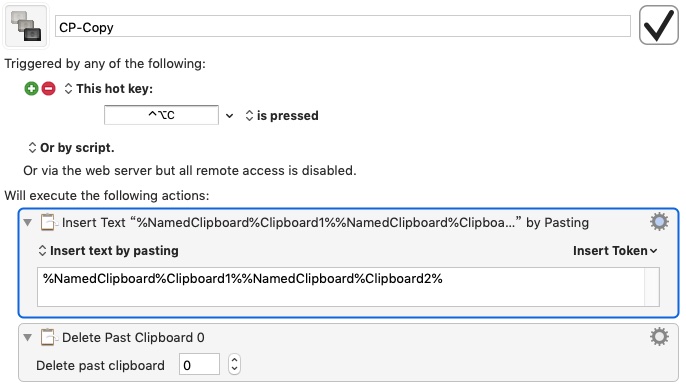
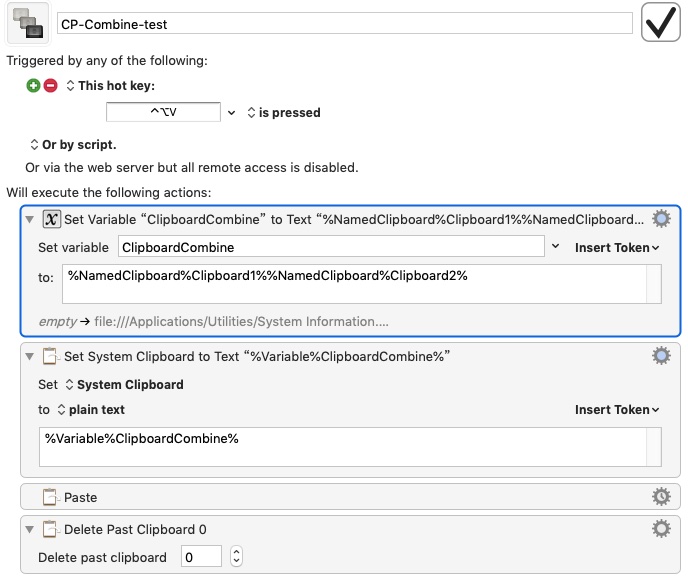

 Happy to help!
Happy to help!