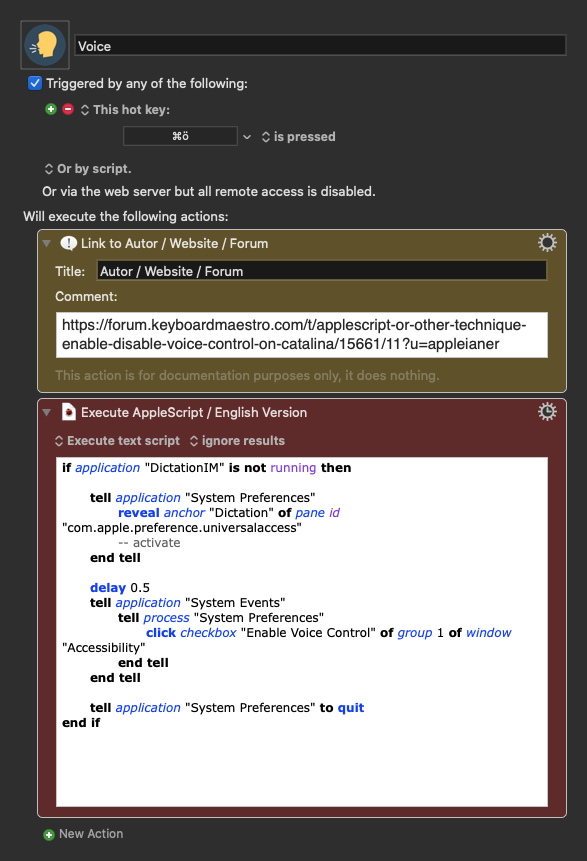Hi all,
I would like to be able to use keyboard maestro to be able to enable voice control in Catalina.
The checkbox is located in preferences>accessibility>voice control.
I am curious what the best keyboard maestro macro would be to check this box and enable voice control?
I tried:
-
action: activate app - system preferences
-
action: select accessibility in the menu system preferences
-
action: then I tried another action to select a sub menu - Voice Control - but it didn't seem to work correctly.
Any help would be appreciated.
Thanks - Dave
WOW appleianer - That totally worked - Thanks so much for the macro!
@dealtek the thanks is not me, because I have the script from here 
Ps. the script also works under macOS Big Sur.
ok cool - thanks for passing it along.
1 Like