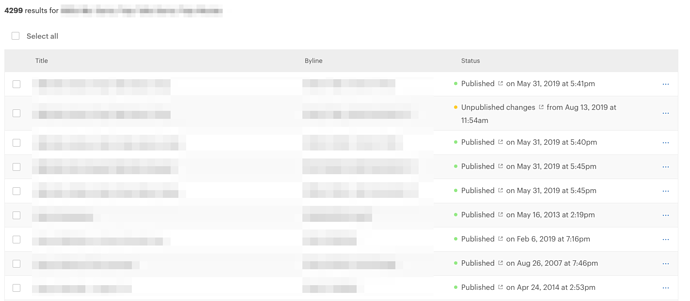Hey Keyboard Maestro Maestros!
I've got a bit of knot I'm trying to untie after searching for how to do this fruitlessly and reading so many forum posts I'm crosseyed.
Essentially, I'm trying to pull out a link that is contained in a tiny 16x16 .svg file that exists in a table (it's right after the word "Published"), and then paste that link into a document.
The search result page where this table exists is behind a sign-in wall, but an anonymized screenshot is below:
How can I use KM to pull out that link contained in the tiny .svg file?
Here's the HTML from the search result:
<tr class="m-dashboard__table__row "><td class="res-table__data--multi-select">
<res-checkbox leader="1578941388046-92948-5" class="res-shim res-style-reset-inner res-style-reset-outer res-checkbox defined">
<input type="checkbox" class="res-checkbox__native-checkbox" id="1578941388048-70143-7"><label class="res-checkbox__fake-checkbox" for="1578941388048-70143-7" role="checkbox" aria-labelledby="1578941388048-70143-7-label" aria-checked="false" aria-disabled="false" aria-indeterminate="false"><res-icon name="check" size="small" class="res-shim res-style-reset-inner res-style-reset-outer res-icon defined"><svg viewBox="0 0 18 18" xmlns="http://www.w3.org/2000/svg"><path d="M13.333 5.832l-6.75 6.3-2.25-2.25" stroke="#020303" fill="none" fill-rule="evenodd" stroke-linecap="round" stroke-linejoin="round"></path></svg></res-icon><res-icon name="dash" size="small" style="display: none;" class="res-shim res-style-reset-inner res-style-reset-outer res-icon defined"><svg viewBox="0 0 18 18" xmlns="http://www.w3.org/2000/svg"><path d="M5 9h8" stroke="#000" fill="none" fill-rule="evenodd" stroke-linecap="round" stroke-linejoin="round"></path></svg></res-icon></label><label class="res-checkbox__label" id="1578941388048-70143-7-label" for="1578941388048-70143-7"></label>
</res-checkbox>
</td><td class="m-dashboard__table__icon"> </td> <td class="m-dashboard__table__title" data-heading="Title"><a href="/compose/eabe9869-201e-4b15-ac95-d992710c61fe" rel="external"><span>THE TITLE OF THE THING</span></a></td> <td class="m-dashboard__table__byline" data-heading="Byline">BYLINE OF THE THING</td> <td class="m-dashboard__table__activity" data-heading="Status"><span class="m-dashboard__table__activity__text"><span class="m-dashboard__table__activity__icon published"></span> Published <span class="m-dashboard__table__activity__link"><a href="THE LINK FOR THE THING" target="_blank"><res-icon size="smaller" name="publish" class="res-shim res-style-reset-inner res-style-reset-outer res-icon defined"><svg viewBox="0 0 18 18" xmlns="http://www.w3.org/2000/svg"><g stroke="#000" fill="none" fill-rule="evenodd" stroke-linecap="round" stroke-linejoin="round"><path d="M14.808 3.557L8.6 9.349M14.651 8.08l.157-4.523-4.523-.157M14.6 11.8v2.8H3.4V3.4h3"></path></g></svg></res-icon></a></span> on May 31, 2019 at 5:41pm </span></td> <td class="m-dashboard__table__actions"><res-button id="eabe9869-201e-4b15-ac95-d992710c61fe" design="default" class="res-shim res-style-reset-inner res-style-reset-outer res-button defined --icon-only --icon-left" role="button"><res-icon size="medium" title="Menu" name="more" animated="false" class="res-shim res-style-reset-inner res-style-reset-outer res-icon defined"><svg viewBox="0 0 18 18" xmlns="http://www.w3.org/2000/svg"><g transform="translate(3 8)" fill="#000" fill-rule="evenodd"><circle cx="1" cy="1" r="1"></circle><circle cx="6" cy="1" r="1"></circle><circle cx="11" cy="1" r="1"></circle></g></svg></res-icon> <button type="button" class="res-button__button"> </button></res-button> <res-dropdown for="eabe9869-201e-4b15-ac95-d992710c61fe" placement="left" trigger="click" class="res-shim res-style-reset-inner res-style-reset-outer res-dropdown defined" x-placement="left" style="position: absolute; transform: translate3d(828px, 70px, 0px); top: 0px; left: 0px; will-change: transform;"><button>Copy</button> <button>Archive</button> <button>Move to trash</button> </res-dropdown></td></tr>
I assume we'd need to use JavaScript to identify and then pull out the data. Then store that data in a variable.
But I'm not sure how to 1) code this in JavaScript, and 2) incorporate this into a macro.
Any help you can share would be incredible. For the time being, I'll keep copy-pasting like a moron.
Thank you!