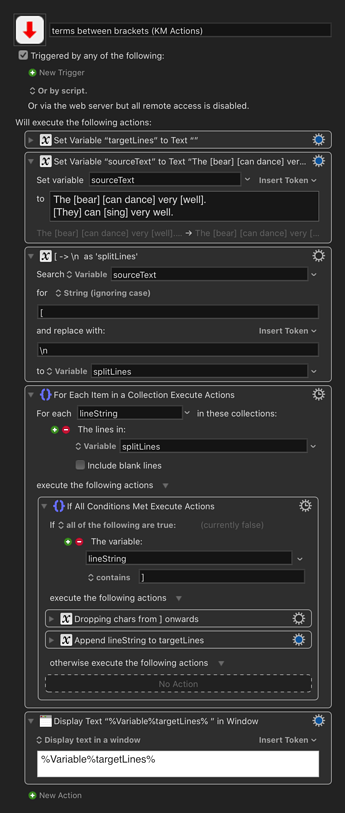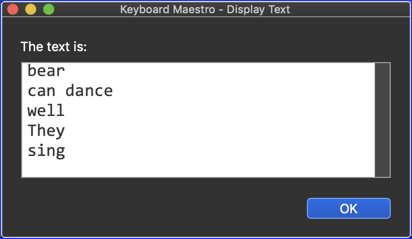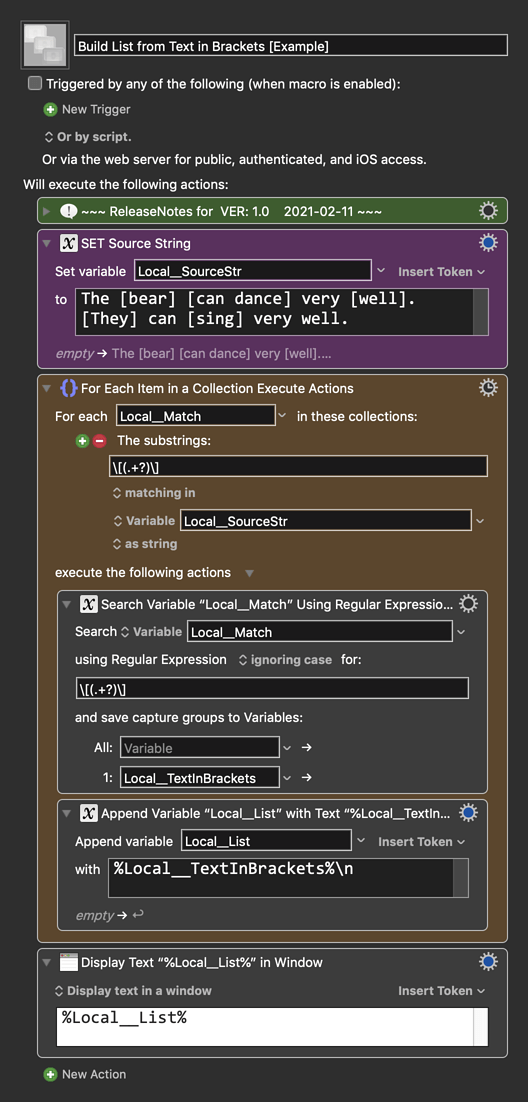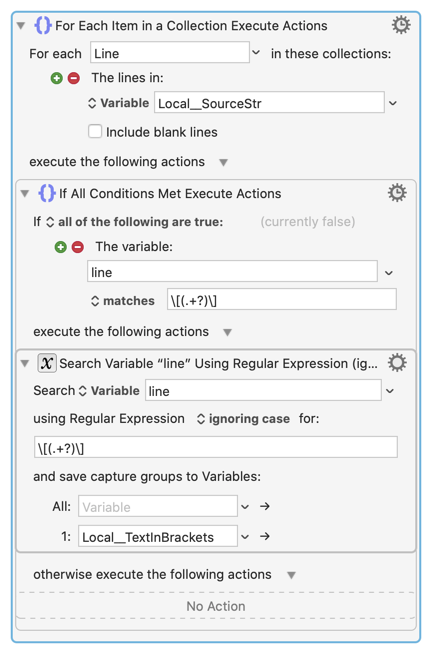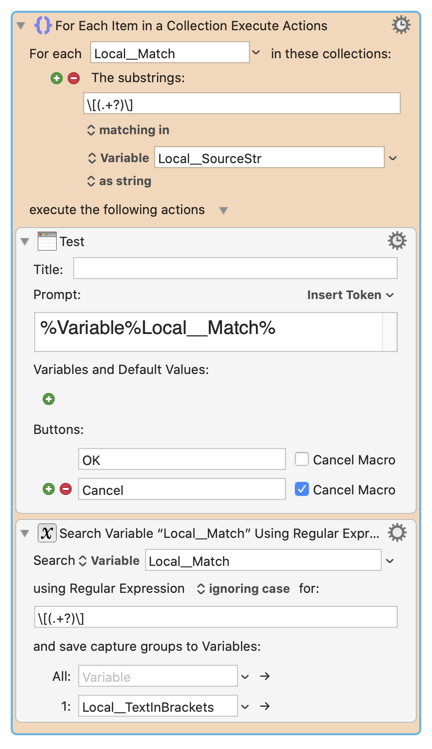For example, As the picture shows below:
I've been trying to get this:
Tried to use regex \[(.*?)\] to extract text between square brackets. (Reference: Regular expression to extract text between square brackets )
But I don't know what to do next. Anyone could help? Many thanks!
Happy Lunar New Year's Eve! Keyboard Maestro Actions.kmactions (783 B)
There are many ways of doing this.
Others will show you regex-only solutions, which may require a slightly more complex regex.
If we embed it in an Execute Script action, a more basic regex may be enough.
All the lines you want to keep orginally begin with [,
and other lines can be ignored.
In the retained lines, only the material up to ] is of interest.
terms between brackets.kmmacros (19.9 KB)
JS Source
Application('Keyboard Maestro Engine')
.getvariable('sourceText')
// Each line of interest starts with '['
.replace(/\[/g, '\n')
// What lines do we have now ?
.split('\n')
// Noise pruned out, and signal retained:
.flatMap(
s => s.includes(']') ? (
// Lines with `]` retained up to that point,
[s.split(']')[0]]
// and other lines discarded.
) : []
)
.join('\n');
1 Like
@ComplexPoint
1 Like
.flatMap lets us combine filtering things out with mapping each part of a list to a transformed version.
We wrap the parts we want to keep in [ ... ]
and for the bits we want to drop we just return the empty list []
.flatMap flattens out the intermediate result:
[[],['bear'],['can dance'],[],['well'],[],['They'],[],['sing'],[]]
which makes the empty lists vanish, leaving us with:
['bear', 'can dance', 'well', 'They', 'sing']
Eat well for 除夕, and have fun over 春节 !
Happy 牛 year !
The structure of the JS is essentially this, in terms of non-script KM actions:
terms between brackets (KM Actions).kmmacros (22.1 KB)
2 Likes
@ComplexPoint You sure knew I didn't understand your script.
Alice_Shi:
For example, As the picture shows below:
I've been trying to get this:
Tried to use regex \[(.*?)\] to extract text between square brackets. (Reference: Regular expression to extract text between square brackets )
But I didn't know what to do next. Anyone could help? Many thanks!
Your RegEx is very close.
Below is just an example written in response to your request. You will need to use as an example and/or change to meet your workflow automation needs.
Please let us know if it meets your needs.
~~~~~~~~~~~~~~~~~~~~~~~~~~~~~~~~~~~~~~~~~~~~~~~~~~~~~~~~~~~~~~~~~~~~
-~~~ VER: 1.0 2021-02-11 ~~~Requires: KM 8.2.4+ macOS 10.11 (El Capitan)+
Build List from Text in Brackets [Example].kmmacros Note: This Macro was uploaded in a DISABLED state. You must enable before it can be triggered.
Author.@JMichaelTX
PURPOSE:
Build List from Text in Brackets [Example]
HOW TO USE
First, make sure you have followed instructions in the Macro Setup below.
Change the Text in the first Action to your source text.
The text to be extracted must be in square brackets.
Trigger this macro.
MACRO SETUP
Carefully review the Release Notes and the Macro Actions
Make sure you understand what the Macro will do.
You are responsible for running the Macro, not me. ??
Make These Changes to this Macro
Assign a Trigger to this macro.
Move this macro to a Macro Group that is only Active when you need this Macro.
ENABLE this Macro, and the Macro Group it is in.
REVIEW/CHANGE THE FOLLOWING MACRO ACTIONS:
SET Source String
The text to be extracted must be in square brackets.
REQUIRES:
KM 9.0+ (may work in KM 8.2+ in some cases)macOS 10.11.6 (El Capitan)+
TAGS: @Regex @Extract @Strings @Example
USER SETTINGS:
Any Action in magenta color is designed to be changed by end-user
1 Like
@JMichaelTX Thank you!Search for substring that match a Regular Expression is cool!Now I understand the usage between these two:
2 Likes
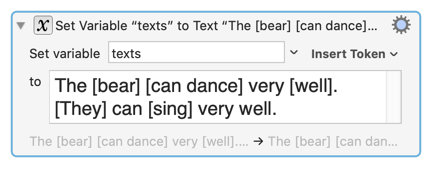
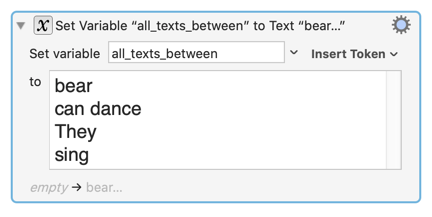


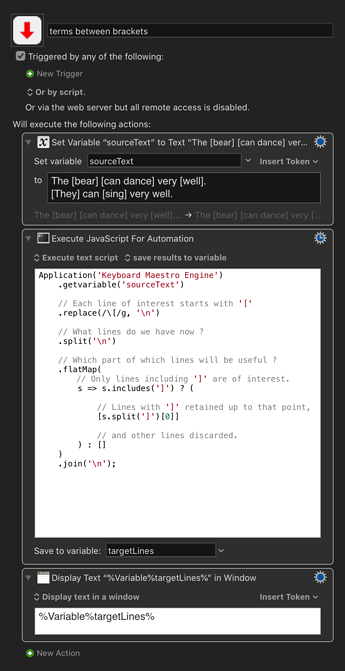

 year!
year!