Hi,
I'm an academic and I'm hoping to get some support here.
Working on an Apple Mac with Mojave 10.14.6.
-
I use a program called Endnote X9 (Clarivate) to store, organise and markup PDF's.
-
I want to get my PDF notes and highlights extracted and then pasted into a field called "Notes" within Endnote. Preferably as an automated process. Image from Endnote is like this:
I've tried some workarounds - for example, I used Automator to extract the notes, but then it still requires me to copy and paste them into the notes section. This is the Automator script:
I feel out of my depth with KM.
Any suggestions on how to do this?
(Note: I can't switch to another program - Endnote is the supported program from my University)
Hey @Sarina,
This is very likely possible, but as I do not have access to Endnote I couldn't say for certain.
You're Automator action works for doing the extraction?
-Chris
If the Automator workflow is working as desired, then you could probably change it to output to the Clipboard rather than a file. If so then you already have more than 50% of your automation done.
You can use KM to Execute an Automator Workflow action.
Then all you need to do is open the Endnote Notes field where you want to paste.
If this can be done using Endnote menus and/or shortcuts, then you can use the KM Select or Show a Menu Item action and/or Type a Keystroke action to enter an Endnote shortcut.
Does that make sense? If so, just give it a try to develop your macro. If you have questions or run into problems with your Macro, just post back here with the details.
The problem here is - and this is a pet peeve of mine - there is no tooling to understand PDF document structure.
So, in @Sarina's case, finding the "Notes" heading and injecting text below it is tough to do. (And I don't believe PDF has the notion of headings anyway.)
HTML, on the other hand, does have structure - including headings. But we're not starting from there.  Or could Sarina be?
Or could Sarina be?
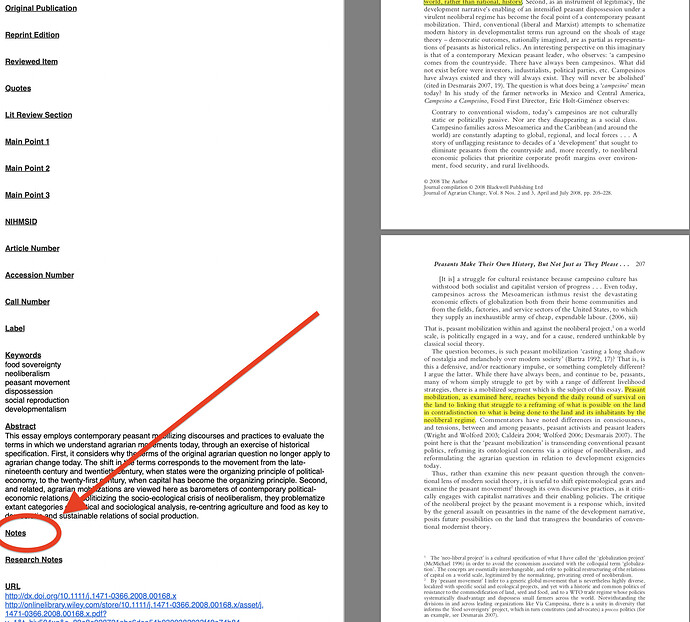
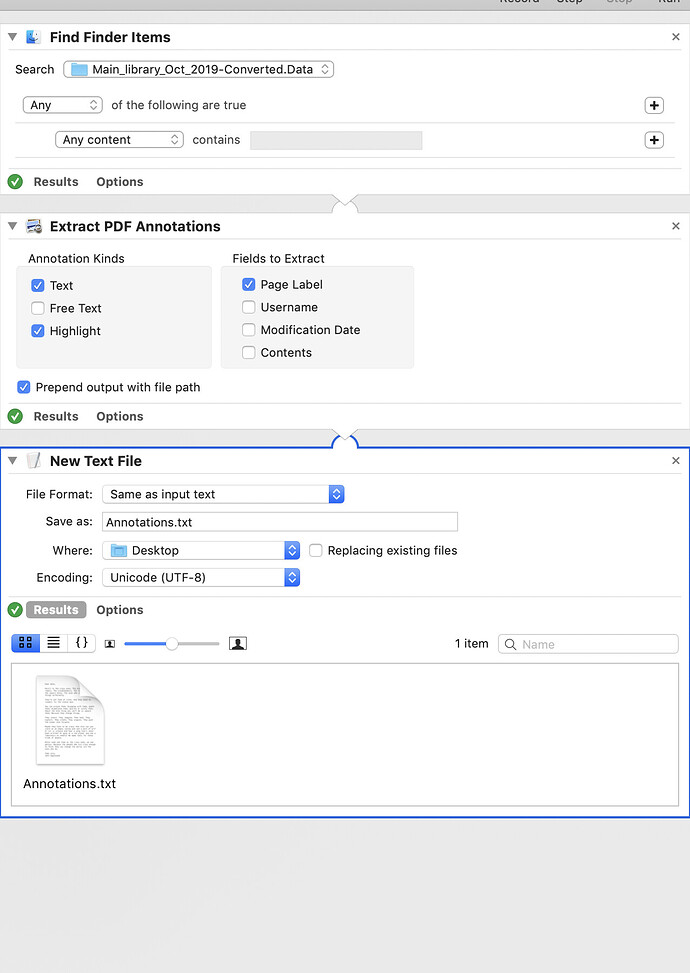
 Or could Sarina be?
Or could Sarina be?