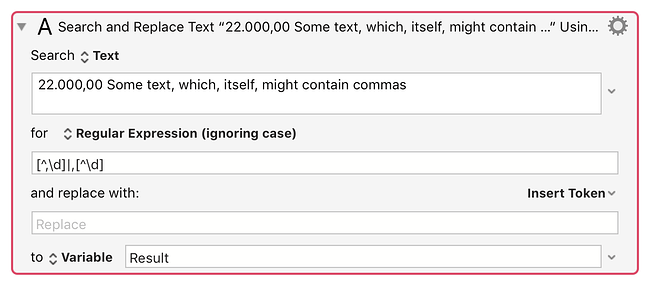From the Clipboard "22.000,00 Text abc" I would like to extract ONLY the numbers, BUT KEEP, the comma.
No Spaces, no text or letter letters in the end result.
Goal =
Extract resulting in:
22000,00
Easy. Use a Search and Replace action on the System Clipboard with this data:
SEARCH using RegEx:
[^,\d]
REPLACE:
leave blank
1 Like
Thanks!
So [^,\d] what does it mean? Leave comma, delete all letters, I take that.... but what does the "^" mean?
^ is the negation sign. It means "match everything you can see in the search string except the following characters".
2 Likes