I'm sure the answer to this must be obvious, and if not, I would think someone else would have already asked this, but I can't find it. How do I get rid of the "Keyboard Maestro" item in the Menu Bar?

I'm sure the answer to this must be obvious, and if not, I would think someone else would have already asked this, but I can't find it. How do I get rid of the "Keyboard Maestro" item in the Menu Bar?

That's separate from the display of the active application (on the left)? I've never seen that.
I'm just curious whether you're able to command drag the text separately from command-dragging the KM icon.
It's a KM 10 thing.
I'm just curious whether you're able to command drag the text separately from command-dragging the KM icon.
Yes I am, and I never knew I could do that! Thanks!
By the way, this is what I get if I click on the text:
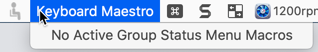
Oh, so it's how the new KM menu feature appears? I still haven't realized enough of a reason to even implement that. One of the main reasons I use KM is to avoid touching a mouse. Anyway, I'm sorry I can't help.
Well, it's one of the ways. If you tell it to use the title, then that appears.
But for this one (below), I'm just using the icon (this one is NOT related to the "Keyboard Maestro" one - it's just next to it on the menu bar):
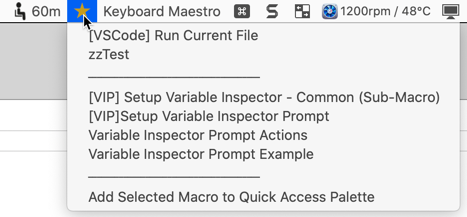
And the one next to it has both an icon and some text (the text changes on a timer):
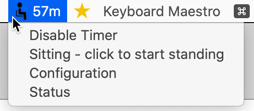
So somehow, somewhere, the "Keyboard Maestro" one is specified, but I'm not sure where.
Hmm...are you able to find an instance of "Keyboard Maestro" in KM (pointing to menu text that you could customize)?
No I haven't. Hopefully @peternlewis will have an answer.
I found the answer. I had installed an example macro group, and it was causing the issue.
Here's how I found it:
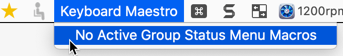
I held down the Option key and clicked on the item highlighted above, and it took me to the macro group.
That's good. But is it still the case that KM does not give the option of renaming the menu?
Yes, you can absolutely rename the menu. And thanks for asking, because it caused me to look at theoptions more closely. For example, the icon:
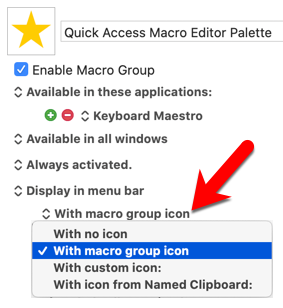
I hadn't noticed the "With icon from Named Clipboard", which means it's easy to change the icon on the fly.
Here's the options for the title:
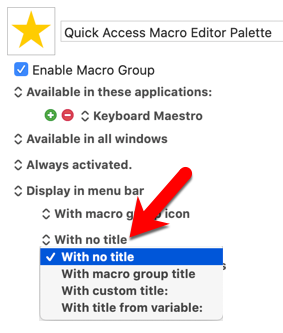
The most versatile one is "With title from variable", which lets you change it on the fly.
And then you get two choices for determining which macros display in the drop-down menu:
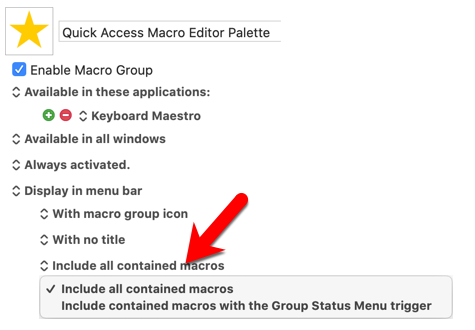
The first option is obvious. The second option allows you to set each macro in the group to either display, or not display in the menu.