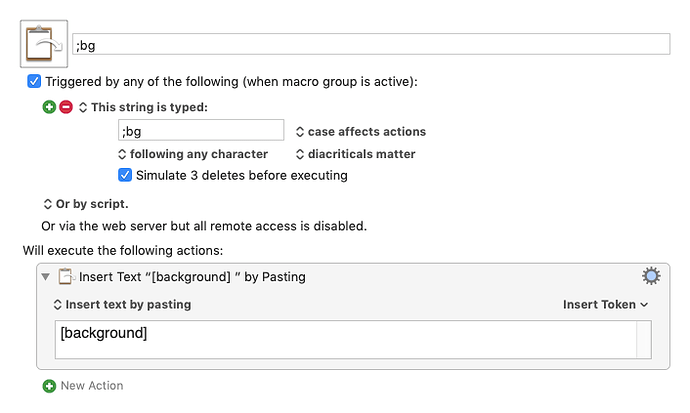Hello! New to Keyboard Maestro, and so far I really love it. However, I've run into a problem I can't figure out. I have a This string is typed trigger with the value of it;. This mostly works, except ideally I would only like it to match when it is its own word. In other words, I would like the trigger to only activate when I do it; on its own, and not as part of another word (such as fit; or suit;). I've worked around this by creating the following macro:
However I'd like this behavior for all of my macros, and some are more complicated so it isn't easy to just wrap an if around it.
You're on the right track using a string trigger with a regular expression but you might try \bit; at the regular expression using the word boundary. More conventionally, you might try ;it instead.
No if action is required for the string trigger. Just the Insert text by typing or Insert text by pasting would work, like this one:
Thanks! \b worked perfectly. Normally the leading ; is how I structure these, however I have one for our ticketing system that matches [a-zA-Z]{2,}-[0-9]+; where the ; is the "sentinel" for the end of the ticket number. I'm definitely open to suggestions for improvements, but I'd like to keep the format uniform.