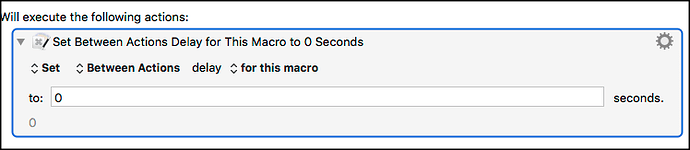I want to delete an open Mac Mail message. I inserted a delete key keystroke but it has no effect. In Quickeys the solution was to insert a short delay to let the action happen. I don't see how to do this with KM.
It's called "Pause" in KM. Look in the "Control Flow" Action category.
You can also change the default pause for all actions with an execute shell script action
defaults write com.stairways.keyboardmaestro.engine InterActionDelay -float 0.2
just be sure to revert back to normal after
defaults write com.stairways.keyboardmaestro.engine InterActionDelay -float 0
If you are using KM 7, you can use the "Set Action Delay".
Instead of changing the preference. Then it can be controlled per macro.
Is it possible to use Set Action Delay on Quick Macros? Documentation on the Quick Macros is a little sparse but as far as I can tell…
- there's only one macro to define both recording and executing the Quick Macro, and
- adding
Set Action Delayto the macro seems to affect the recording, but not the execution:
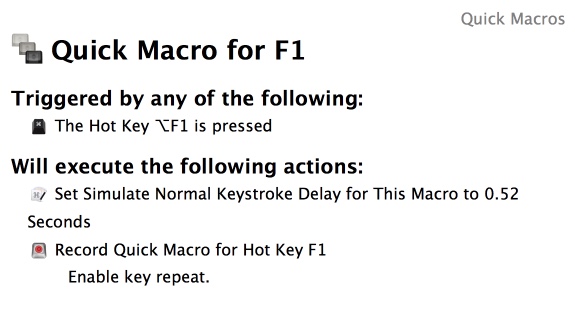
Any workarounds here?
Not really, no. Not unless you use it to set the delay for all macros, which is definitely not desirable in general.
You can add a delay while recording a macro using the clock icon on the recording window.
Thanks for the reply, Peter. Just tried it out though and I’m not sure how to use the feature. Here’s a quick video showing the clock icon not seeming to do anything.
What am I missing?
Each time you click the clock it “records” a quarter second pause.
So if you want “test” to type slowly, you record “t”, click-clock, “e”, click-clock, “s”, click-clock, “t”.
Ah, brilliant! That’s exactly what I need. Thanks 
Wow, even after many years of using KM, I had no idea about this.
Would really deserve some tooltip explanation
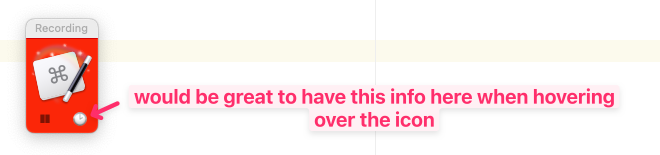
There is a tool tip already for that icon, “Add a quarter second pause. Option-click to turn on real-time recording.”. Sadly the system never displays the tooltips for that window.