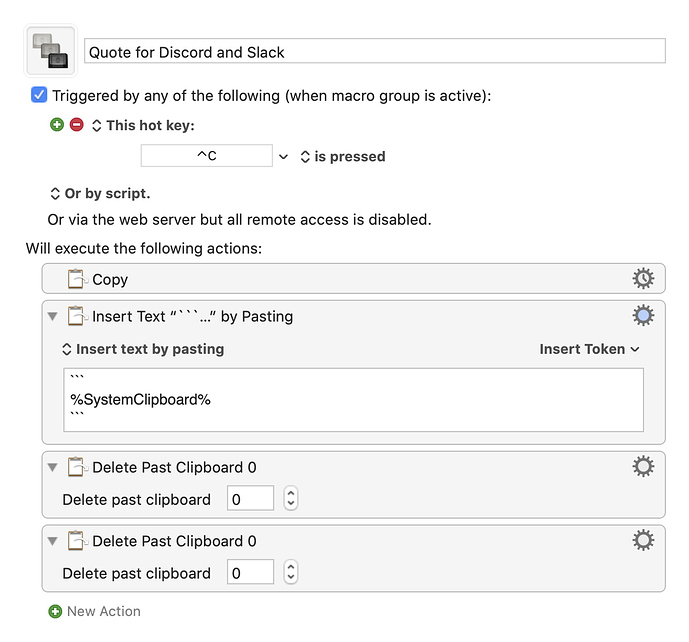I have a simple "insert text" action that occurs when I'm typing something.
Essentially when I type:
header
I want
-------- <--- A bunch of dashes
<--- A line break
-------- <--- A bunch of dashes
to show up. It's an easy way for me to get an ascii art-ish header.
The problem is that if I have this action set to "insert text by typing" it will hit send in a tool like slack (because the line break is an enter key, which sends in slack). To which you might say "Oh just insert by pasting", which "works" but then it breaks my flow because it now overwrote what I have in my keyboard.
There are only two solutions I see going forward
- Figure out how to add a "line break" without enter actually triggering. Maybe there's another character or key combo that could replicate this (i.e. shift+enter in slack won't send a message... it will just actually line break)
or
- switch to "insert by pasting" and add another action that remove the last item in my clipboard, and gives me the item I had in my clipboard before that, the next time I use cmd + v