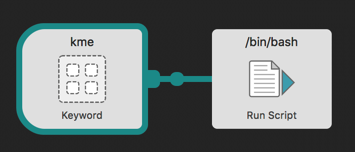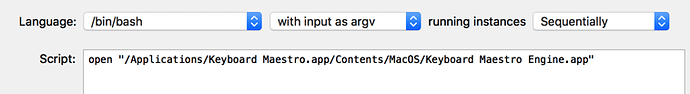It looks like you've just got a few extraneous entries on your path. This shell script works for me in both Alfred, LaunchBar, and the terminal, and assuming you also keep the KM editor in your system Applications folder, I would think it should work for you too:
open "/Applications/Keyboard Maestro.app/Contents/MacOS/Keyboard Maestro Engine.app"
And here's a screenshot of the (extremely simple) workflow I set up in Alfred that uses it: