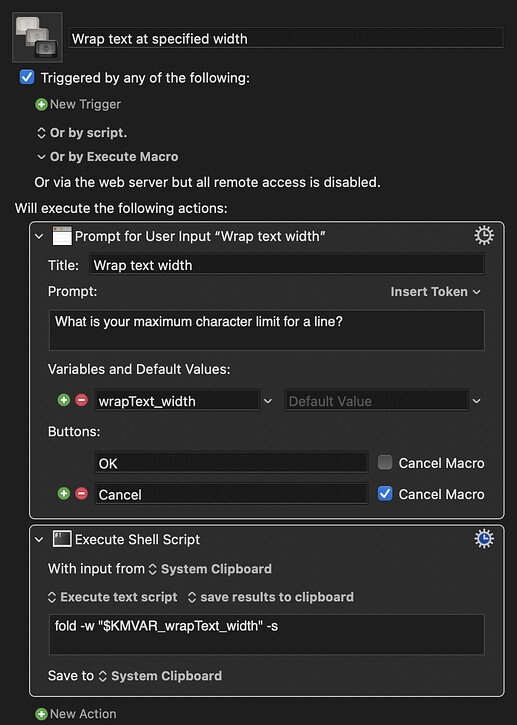I would a have text in my clipboard. I would be chopping the text down to multiple lines (if the text is long).
If there are more than 1 lines, I need to perform certain steps (steps a, b, c) for each line. Steps would be identical for each line.
Steps (a, b, c) would require the text (saved to the variable) of the specific line for which they are performing.
How to make it happen?
For example, let's assume the text would wrap after 20 characters.
Example 1: It's a small world. - 19 characters.
After text wrap it'd look like:
It's a small world.
I don't need to perform any actions.
Example 2: The beginnings of all things are small. - 39 characters.
After text wrap it'd look like:
The beginnings of
all things are small.
I need to perform actions (Steps a, b, c). In this case, steps would need text 'all things are small.' saved to a variable.
Example 3: One sunny morning, Lily was playing near a sparkling brook. - 59 characters.
After text wrap it'd look like:
One sunny morning,
Lily was playing
near a sparkling
brook.
I need to perform actions as following: Have text 'Lily was playing' saved to a variable. Perform steps a, b, c. Then have text 'near a sparkling' saved to a variable. And then again Steps a, b, c. Then have text 'brook.' saved to a variable. And then again Steps a, b, c. Total 3 times because there are additional 3 lines apart from the first line.
Right now I using the following macro to help me wrap the text automatically.