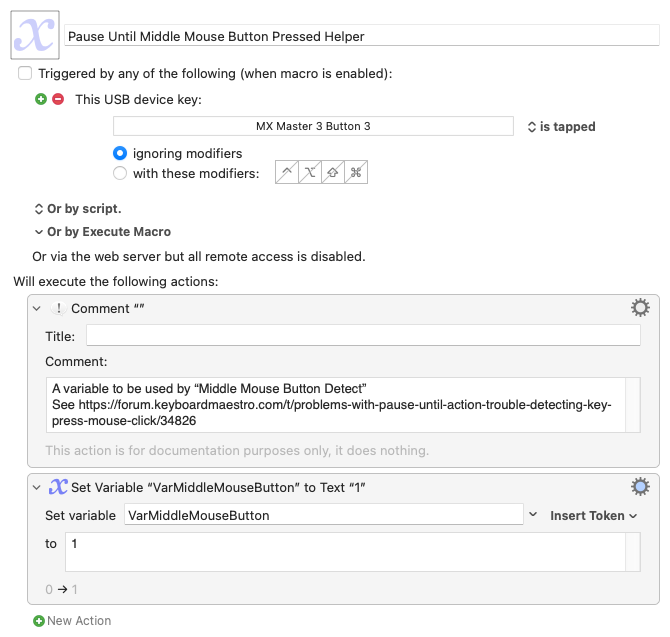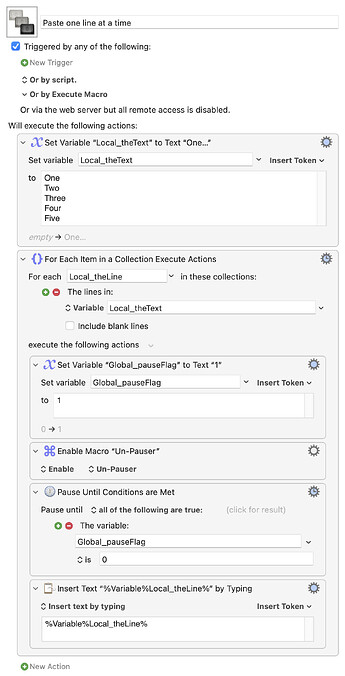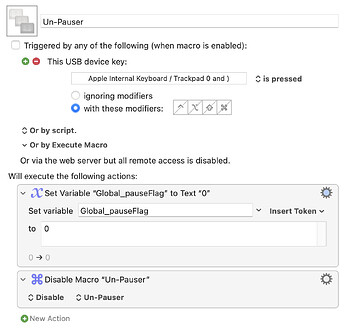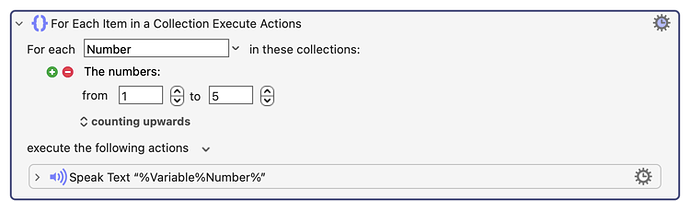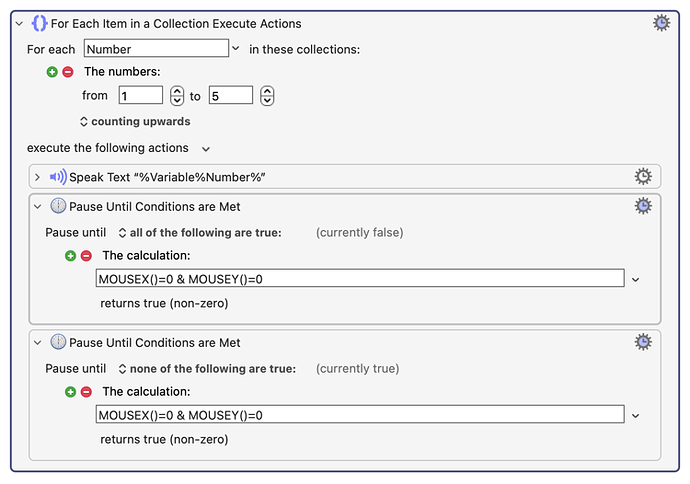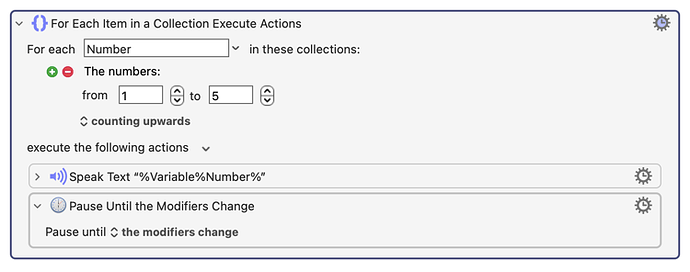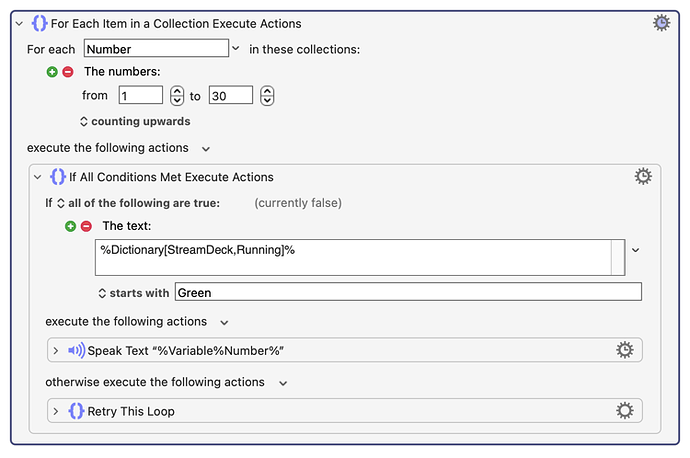I extensively use the "Pause Until" action in my Macros. My most common use is to pause until the middle mouse button is pressed.
Up until KM11, it worked perfectly. But since KM11, it only intermittently recognizes the middle mouse button press.
There's an explanation of why it doesn't work anymore in this thread. That thread also gives a solution of how to fix it.
Because I use "Pause Until" functionality a lot, I created the solution described in the thread as a standalone Macro. That way I can just drop it in as a replacement for the "Pause Until" action.
Yet, despite following the instructions in this thread, my macro doesn't always detect the middle mouse click. It will typically do it the first several times a Macro is run. But then after that, it will just stop working.
Attached is an example of a Macro that uses the Pause until function. It is called "Paste a List Macro (v11.0.2)". This Macro will copy the currently selected lines to the clipboard (via the copy command) and then paste a single line from the clipboard each time the middle mouse button is pressed. The lines are pasted in sequence. So if you copy 10 lines to the clipboard, line 1 will be pasted on the first press of the middle mouse button, then line 2 on the second press, then line 3 on the third press and so-on. A notification is displayed when the copy command is performed. And then other notification is displayed after all the pasting is complete and there are no more lines to paste.
The "pause until" functionality is provided by a macro called "Pause Until Middle Mouse Button Pressed Macro (v11.0.2)". That Macro makes uses of another Macro called "Pause Until Middle Mouse Button Pressed Helper". I have attached all Macros to this post.
Could someone tell me what I am doing wrong? Thanks!
Paste a List Macro (v11.0.2)
Paste a List.kmmacros (5.6 KB)
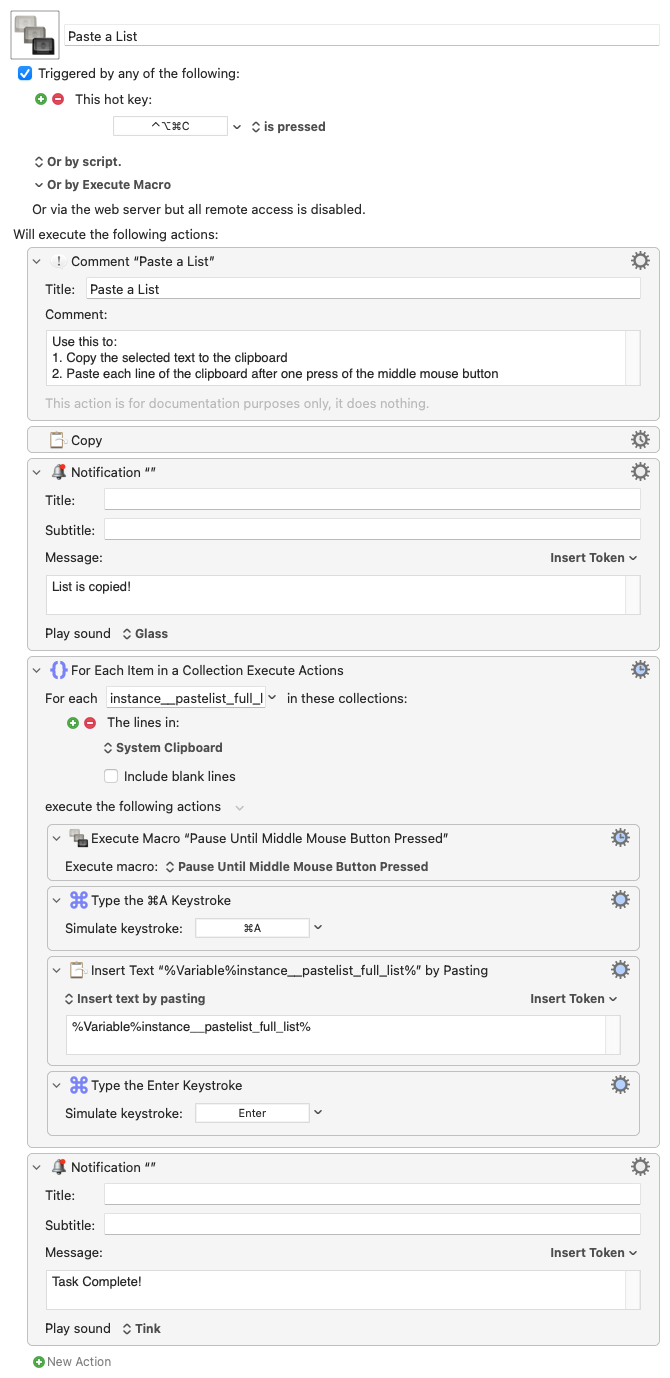
Pause Until Middle Mouse Button Pressed Macro (v11.0.2)
Pause Until Middle Mouse Button Pressed.kmmacros (3.8 KB)
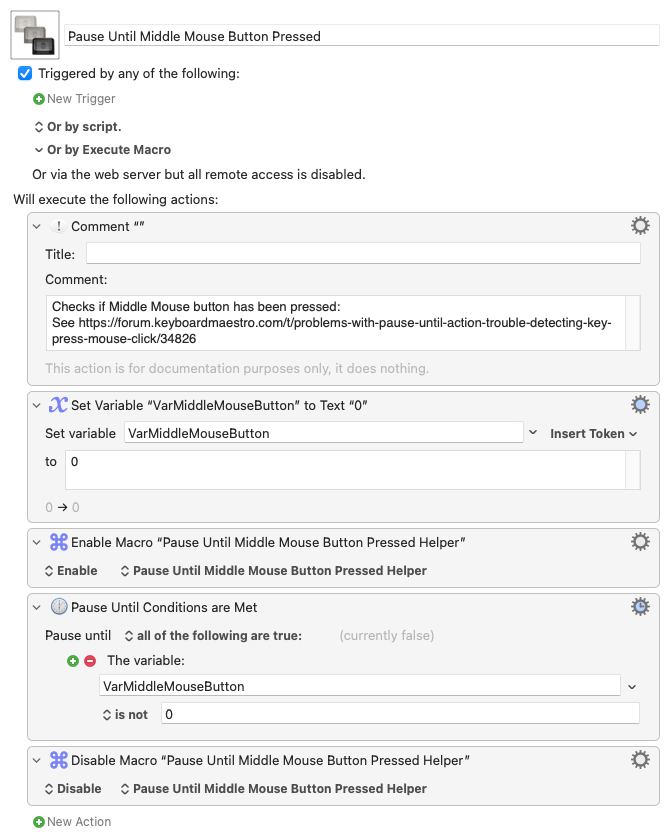
Pause Until Middle Mouse Button Pressed Helper Macro (v11.0.2)
Pause Until Middle Mouse Button Pressed Helper.kmmacros (3.4 KB)