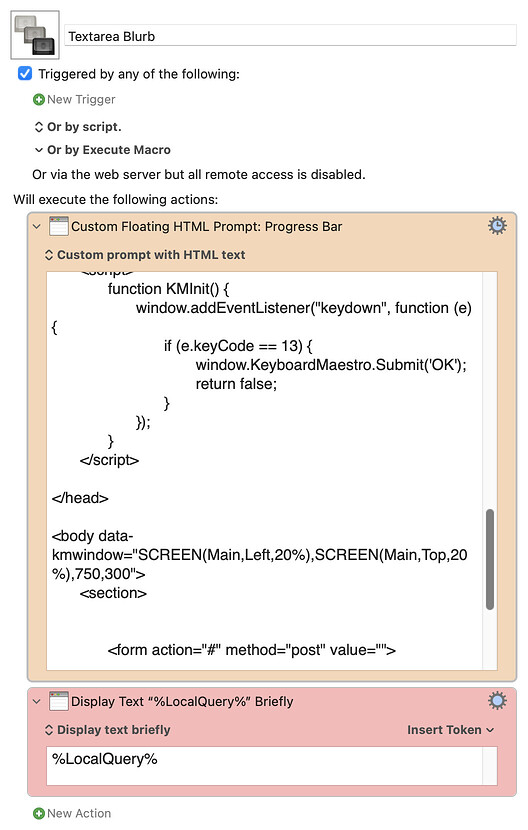Hi all - My coding isn't the best and I've been trying to adapt HTML keydown Event Listener - #10 by martin so that when I press ENTER in the text area field the form submits.
Unfortunately it doesn't work, here's the HTML:
<html>
<head>
<meta http-equiv="content-type" content="application/xhtml+xml; charset=utf-8" />
<meta content="en-us" http-equiv="Content-Language" />
<link rel="stylesheet" href="https://cdnjs.cloudflare.com/ajax/libs/normalize/5.0.0/normalize.min.css">
<style type="text/css">
body {
background-color: black;
font-family: "Avenir Next";
color: #fff;
overflow: hidden;
}
.buttonDiv {
padding-top: 10px;
display: none;
}
section {
width: 100%;
margin: 2% 0% 0 1%;
}
input,
.subjectField,
textarea {
background: black;
padding: 0 0 238px 0;
color: #fff;
border: none;
line-height: 1em;
width: 93%;
font-size: 1.3em;
vertical-align: middle;
}
/* hide border when input selected */
textarea:focus, input:focus{
outline: none;
}
</style>
<script>
function KMInit() {
window.addEventListener("keydown", function (e) {
if (e.keyCode == 13) {
submitWindow(event);
}
});
}
function submit(event) {
window.KeyboardMaestro.Submit(event);
}
function submitWindow(event) {
window.KeyboardMaestro.Submit(event);
}
function cancelWindow(event) {
window.KeyboardMaestro.Cancel(event);
}
</script>
</head>
<body data-kmwindow="SCREEN(Main,Left,20%),SCREEN(Main,Top,20%),750,300">
<section>
<form action="#" method="post" value="">
<textarea rows="2" cols="20" autofocus="" name="NAMEOFQuery" wrap="hard" id="subject" class="subjectField" onkeydown="if (event.keyCode == 13) { this.form.submit(); return false; }" ></textarea>
<!-- ========== BUTTONS ========= -->
<div class="buttonDiv">
<button class="btnDefault" name="Save" type="submit" title="Press RETURN to submit"
onclick="submitWindow('Submit');">Submit</button>
<button class="btnCancel" name="Cancel" type="button" title="Press ESC to cancel"
onclick="cancelWindow('Cancel');">Cancel</button> </div>
</form>
</section>
</body>
</html>
Any thoughts on how to fix? Appreciate any and all help, thanks!