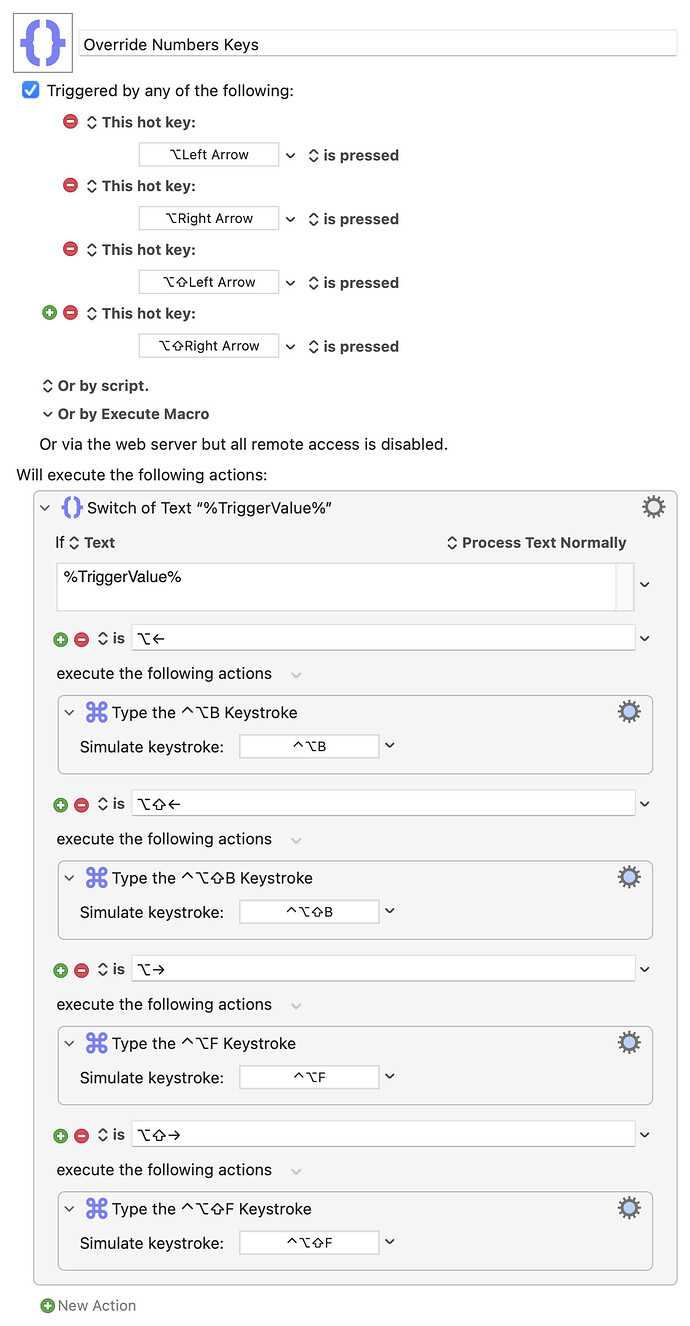Here's a challenge that I have been unable to overcome for the past decade. I'd like to use KM to neutralize Apple's hijacking of text navigation and selection shortcuts in Numbers.
The shortcuts in question are option-Left, option-Right, option-shift-Left and option-shift-Right. I use them all the time in all macOS apps and they are part of my muscle memory, which means that I find myself unable to remember to refrain from using them in Numbers.
The problem is that, in Numbers, there are two ways to get the insertion point inside a cell. You can either A) double-click on the cell to make it editable and put you inside it or B) simply select the cell with a single click (or a cursor key) and start typing, which automatically puts you "inside" the cell.
Unfortunately, if you use method B, the option-Left, option-Right, option-shift-Left and option-shift-Right do not work as text navigation or selection shortcuts. These shortcuts retain the meaning that they have in Numbers when you are not inside a cell, which is to… insert a new column to the left or to the right of the current column. Very annoying!
There are no real workarounds. You can try and remember to always get inside the cell using method A (double-clicking on the cell or, if your hands are already on the keyboard, option-Return to enter the cell), but it's pretty much impossible to remember this all the time. There will always be times where you find yourself entering a cell using method B (simply selecting the cell and starting to type).
After you've entered a cell, there is, of course, no visual difference reminding you of the way you've entered the cell. Once you are inside it, the I-beam cursor is blinking in both cases, and that's it. You're just supposed to remember how you entered the cell, and to refrain from using option-Left, option-Right, option-shift-Left and option-shift-Right if you entered the cell using method B.
It is of course absurd, and means that your muscle memory, instead of helping you work faster, actually works against you.
So, I have been trying to find a way to get KM to intercept the option-Left, option-Right, option-shift-Left and option-shift-Right shortcuts and make them work as expected (i.e. as text selection and navigation shortcuts) at all times, regardless of the method used to enter the cell.
But I have been unable to do so. I have looked for anything in the Numbers UI that might be in a different state depending on whether you enter the cell with method A or with method B, but I cannot find anything.
There might be another way to do this, but everything that I have tried has done more harm than good.
Since Apple implemented this hijacking of the option-Left, option-Right, option-shift-Left and option-shift-Right shortcuts in Numbers (and in tables in Pages) a decade ago, I have absolutely no hope of them ever coming to their senses and realizing that this interferes with the muscle memory of users who, like me, use text navigation and selection shortcuts all the time in macOS.
Has anyone ever been able to successfully tackle this problem? Does anyone have any suggestions?
Thanks in advance.
Pierre