I think you're misunderstanding how the trigger-value works for a folder-trigger.
It gets the whole path of the item added.
You didn't mention that the added folder might have sub-folders either.
The devil is in the details...
Here's an example of how to get all .txt files (you can change this) recursively in the newly added folder.
Folder Watcher Example ⇢ Display Text Files in A Folder Moved to ~-Downloads v1.00.kmmacros (10 KB)
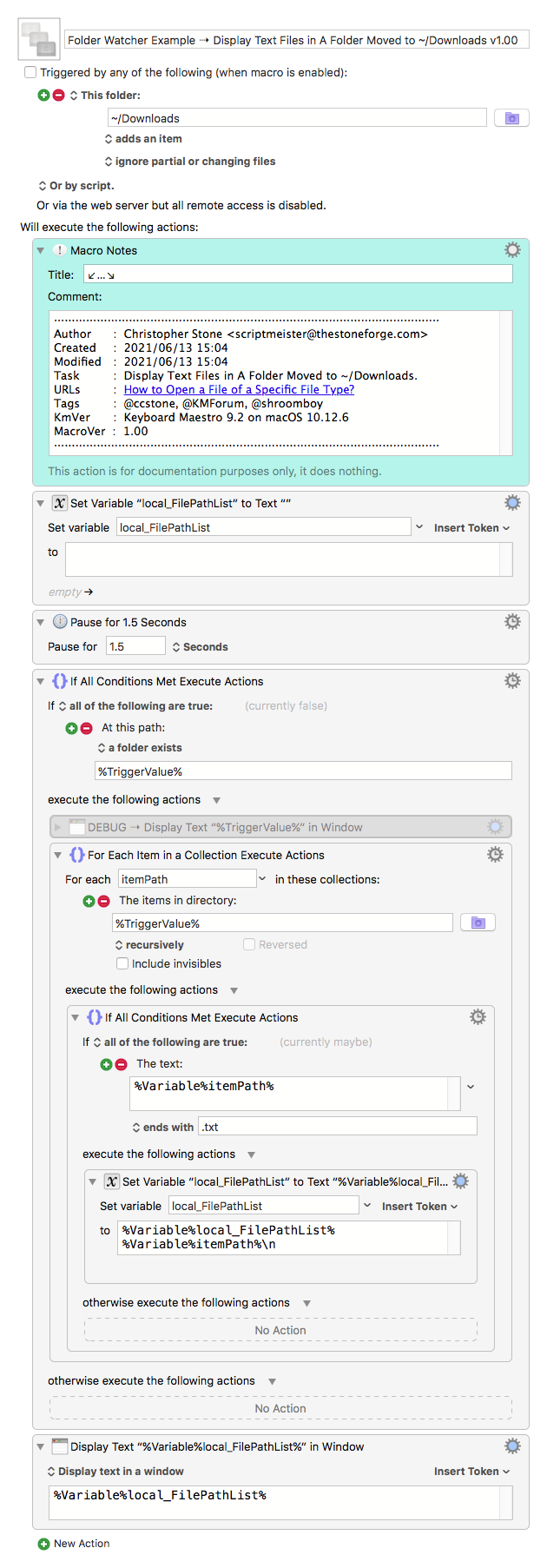
Here's a test folder to copy to the ~/Downloads folder:
Test_Folder_To_Copy.zip (6.9 KB)
If you haven't read this it's worth a couple of minutes of your time.
Tip: How Do I Get The Best Answer in the Shortest Time?
-Chris